This session
In this session, you will work on the following tasks:
- Reading: Read the chapter “Introduction to Version Control” in the Version Control Book.
- Discussion: Discuss the learning objectives with your desk neighbor (quietly).
Learning objectives
At the end of this session, you should be able to answer the following questions and / or achieve the following learning objectives:
💡 You know what version control is.
💡 You can argue why version control is useful (for research).
💡 You can name benefits of Git compared to other approaches to version control.
💡 You can explain the difference between Git and GitHub.
Slides
To export the slides to PDF, do the following:
- Toggle into Print View using the E key (or using the Navigation Menu).
- Open the in-browser print dialog (CTRL/CMD+P).
- Change the Destination setting to Save as PDF.
- Change the Layout to Landscape.
- Change the Margins to None.
- Enable the Background graphics option.
- Click Save.
Note: This feature has been confirmed to work in Google Chrome, Chromium as well as in Firefox.
Here’s what the Chrome print dialog would look like with these settings enabled:
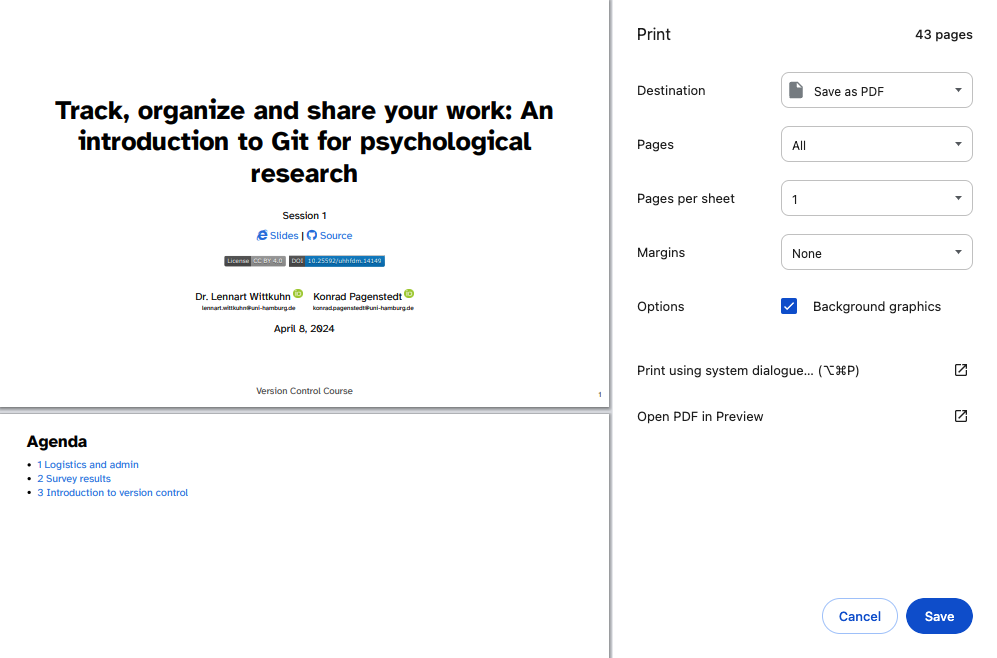
These instructions were copied from the Quarto documentation (MIT License) and slightly modified.
Dear course participant,
You are receiving this email because you have signed up for the course “Track, organize and share your work: An introduction to Git for research”, taking place on Friday, September 27th 2024, 9:30 to 15:30 at General Psychology Lab at the University of Hamburg (Room 4054 / William-Stern-Room), Von-Melle-Park 5, 20146 Hamburg.
We are excited that you have signed up for this course and can’t wait to delve into the world of version control with you!
In preparation for the course, we kindly ask you to complete two assignments: (1) check if you have Git installed, and (2) answer a survey. In total, this should take about 20 to 30 minutes (not much longer).
1. Check Git Installation
Please check if you have Git installed. You can find detailed instructions in our online course book here: https://lennartwittkuhn.com/version-control-book/chapters/installation.html/. Windows users: Please install Git for Windows (https://gitforwindows.org). macOS and Linux users: You likely have Git already installed. Open the Terminal / Command Line and enter the command git --version. If a version number is shown, Git is installed. For more details, see the link to the online course book above. And please don’t forget to bring your laptop, with Git installed, to the course!
2. Complete Survey
In order to tailor the course to your prior experience and needs, we have prepared a survey with a few questions. Please complete the survey before the course, ideally at least two days before the course starts. This will give us enough time to review your responses before our course on Friday.
The survey can be accessed here: https://version-control-intro.formr.org.
A few technical remarks about the survey: The survey will ask you for two codewords: a personal codeword and a course codeword.
The personal codeword is used to associate your responses with a unique identifier. This will allow us to identify and relate your responses across all surveys used in the course while ensuring anonymity. By providing a personal codeword, you will allow us to draw more detailed insights from your responses that will help us improve the course for you. The survey will contain an explanation at the beginning on how to generate your personal codeword.
The course codeword is used to tag your responses as coming from a course participant at General Psychology Lab at the University of Hamburg. We might also use the survey to collect responses from participants in other course settings. The course codeword therefore allows us to distinguish responses from different course settings.
The course codeword is: -------- (course password will be announced during the course).
Please note that you might be asked for the codewords repeatedly. This is not an error in the survey but the result of combining separate smaller surveys into a longer one. If this happens, please just enter the personal and course codeword again.
Further information about the course can be found on our course website at https://lennartwittkuhn.com/version-control-course-uhh-2024/.
If you have any questions, feel free to contact us directly via email.
We are looking forward to seeing you at the course on Friday, September 27th 2024!
Best wishes,
Lennart Wittkuhn (Instructor) and the organizing team