Slides
To export the slides to PDF, do the following:
- Toggle into Print View using the E key (or using the Navigation Menu).
- Open the in-browser print dialog (CTRL/CMD+P).
- Change the Destination setting to Save as PDF.
- Change the Layout to Landscape.
- Change the Margins to None.
- Enable the Background graphics option.
- Click Save.
Note: This feature has been confirmed to work in Google Chrome, Chromium as well as in Firefox.
Here’s what the Chrome print dialog would look like with these settings enabled:
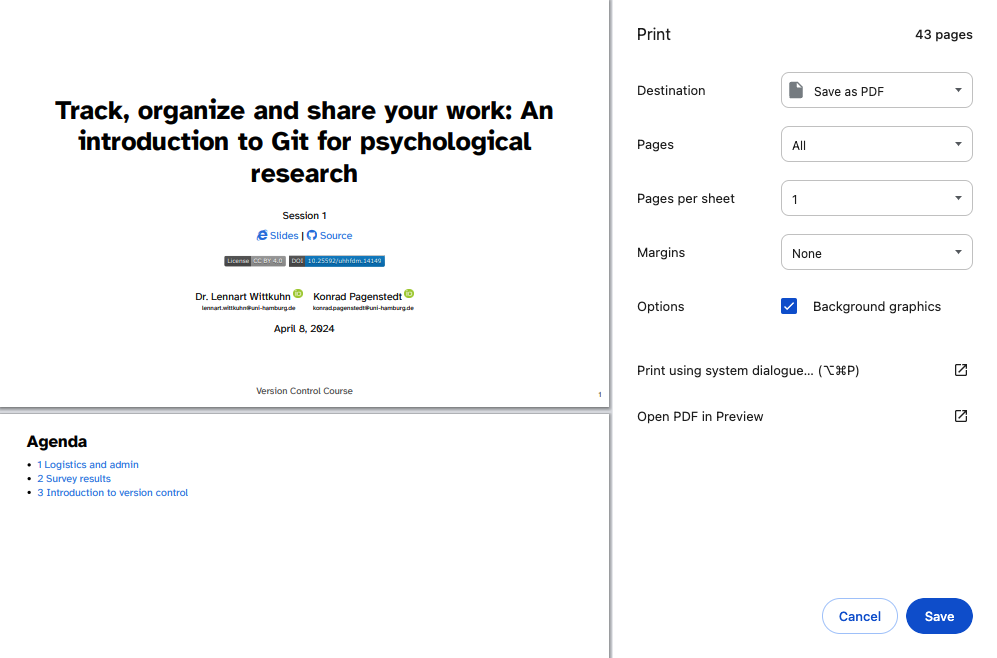
These instructions were copied from the Quarto documentation (MIT License) and slightly modified.
Dear course participants,
You are receiving this email because you took part in the course “Track, organize and share your work: An introduction to Git for research”, which took place on Friday, September 27th 2024, 9:30 to 15:30 at the General Psychology Lab at the University of Hamburg. Thank you very much for your participation!
With this email, we would kindly ask you for your feedback. Your valuable feedback will help us improve future versions of this course but also other courses on related topics. We have prepared an online survey that should not take much longer than up to 15 minutes to complete.
The feedback survey can be accessed here: https://version-control-feedback.formr.org/.
Please use the same personal and course codeword as before, which allows us to associate your responses with the specific course that you took part in. As a reminder, the course codeword is -------- (course password will be announced during the course). Thank you very much for your feedback!
The course materials will continue to be available on the course website at https://lennartwittkuhn.com/version-control-course-uhh-2024/. We will also continue the development on the “Version Control Book” available at https://lennartwittkuhn.com/version-control-book. Feel free to take a look at it again at any later point of your Git journey.
If you have any questions, feel free to contact us directly via email.
Thank you again for your participation and feedback!
Best wishes,
Lennart Wittkuhn (Instructor) and the organizing team