| Command | Description |
|---|---|
git branch |
Lists / creates and deletes branches |
git branch feature |
Creates the feature branch |
git branch -d feature |
Deletes the feature branch |
git switch |
Switches between branches |
git switch feature |
Switches to the feature branch |
git checkout |
Switches between branches |
git checkout -b feature |
Creates and switches to the feature branch |
git merge |
Merges branches |
git merge feature |
Merges the feature branch into the current branch |
git merge --abort |
Aborts a merge |
git merge --squash |
Squaches commits on branch into a single commit and merge |
git stash |
Staches changes for later use |
git stash -m "stashing message" |
Stashes changes and includes a message |
git stash list |
Shows stored stashes |
git stash apply |
Applies the latest stash |
git stash apply stash@{n} |
Applies a specific stash |
git stash pop |
Applies the latest stash and removes it from stash list |
git stash pop stash@{n} |
Applies a specific stash and removes it from stash list |
git cherry-pick <commithash> |
Applies changes from <commithash> |
git rebase |
Different way of integrating changes from two branches |
Session 4: Branches
Track, organize and share your work: An introduction to Git for research
Course at General Psychology Lab at the University of Hamburg
11:30
1 Last session: Setup & First steps with Git
Last session: Learning objectives
After the last session, you should now be able to answer the following questions / do the following:
Setup
💡 You know how to set up Git for the first time
💡 You have set up Git on your computer
💡 You understand the difference between the three Git configuration levels
💡 You know how to configure your username and email address in Git
💡 You have set up your preferred text editor when working with Git
💡 You can escape the command-line text editor Vim
First steps with Git
💡 You can initialize a Git repository
💡 You can stage and commit changes
🚀 Optional: Git essentials
💡 You know how to explore the commit history
💡 You can compare different commits
💡 You know how to use and create a .gitignore file
💡 You can discuss which files can (not) be tracked well with Git and why
💡 You know how to track empty folders in Git repositories
Last session: recipes project
At the end of this session, you should have accomplished the following:
- You set up Git.
- You initialized your
recipesfolder as a Git repository. - You committed your first recipe to the
recipesrepository.
Please keep the recipes folder! We will continue to use it in the following sessions.
2 This session: Branches
Branches
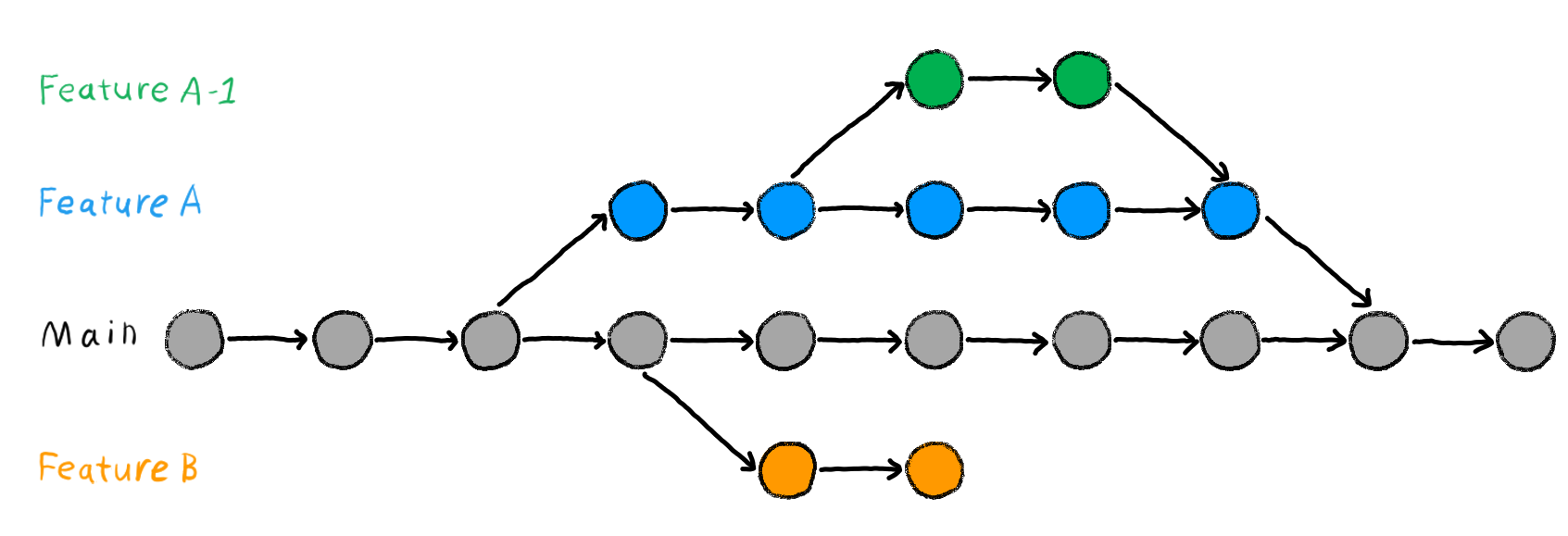
Figure 1: Image from Chapter “Git Branches” of the “The Turing Way handbook to reproducible, ethical and collaborative data science”, used under a Creative Commons Attribution 4.0 License.
Reading
https://lennartwittkuhn.com/version-control-book/chapters/branches.html
Learning objectives
💡 You understand the purpose and benefits of using branches in Git.
💡 You can create and switch between branches.
💡 You can merge branches and resolve merge conflicts.
💡 You can name at least three best practices when working with branches.
Cheatsheet
Tasks
In this session, you will work on the following tasks:
- Reading: Read the chapter “Branches” in the Version Control Book.
- Implementation: Try out the commands in the chapter.
- Exercises: Work on the exercises for the
recipesproject. - Quiz: Test your knowledge with the quiz.
As always:
- Try out the commands of this session and play around with them.
- Check whether you have achieved the learning objectives.
- Ask questions!
- Let’s git started!
recipes project
At the end of this session, you should have accomplished the following:
- You created a new branch and merged changes to your default branch.
- 🚀 Optional: You created and resolved a merge conflict.
Please keep the recipes folder! We will continue to use it in the following sessions.
Exercises
Create and merge a new branch
- If needed, navigate to the
recipesrepository using the command line. - Create a new branch called
feature. - Switch to the new branch.
- Add a new recipe to your
recipes.txtfile. - Stage and commit the changes to the
recipes.txtfile on thefeaturebranch. - View the contents of
recipes.txtto verify your changes. - Switch back to the default branch (
mainormaster). - View the contents of
recipes.txtagain to confirm that the previous changes do not exist on the default branch. - Merge the
featurebranch into your default branch. - Delete the
featurebranch. - View the contents of
recipes.txtyet again to confirm that the previous changes have been merged into the default branch.
🚀 Bonus exercises
Create and resolve a merge conflict
- Deliberately create a merge conflict by editing the same section of a file on two separate branches and attempting to merge them. An example can be found in the branches chapter.
- Resolve the merge conflict.
- Delete the merged branch afterwards.
Solutions: Branches
Code
#!/bin/bash
cd recipes # <1>
git branch feature # <2>
git switch feature # <3>
cat >> recipes.txt <<- EOM # <4>
Potatoes
1. Wash the potatoes and cut them into evenly sized chunks.
2. Bring water to the boil in a large saucepan.
3. Once the water is boiling, add a good pinch of salt.
3. Add the potatoes.
4. Cook the potatoes for 15 - 20 minutes or until fork-tender.
5. Drain the pasta in a colander.
EOM
git add recipes.txt # <5>
git commit -m "Add potatoes recipe to recipes.txt" # <5>
cat recipes.txt # <6>
git checkout main # <7>
cat recipes.txt # <8>
git merge feature # <9>
git branch -d feature # <10>
cat recipes.txt # <11>- Optional: Navigate into the
recipesrepository usingcd(or a similar path). - Create a new branch called
featureusinggit branch feature. - Switch to the new branch using
git switch feature. You can also create and switch the branch in one step usinggit checkout -b feature. - Add a new recipe to your
recipes.txtfile. You can use your regular text editor. Here, we add a new recipe from the command line usingcat. - Stage and commit the changes to
recipes.txtusinggit addandgit commit. - View the contents of
recipes.txtto verify your changes. Here, we use thecatcommand again. - Switch back to the default branch (
mainin this example). Here, we usegit checkout mainbut you can also usegit switch main. - View the contents of
recipes.txtagain to confirm that the previous changes do not exist on themainbranch. - Merge the changes
featurebranch into themainbranch. - Delete the merged
featurebranch usinggit branch -d feature. - View the contents of
recipes.txtyet again to confirm that the previous changes have been merged into themainbranch.
Solutions: Merge Conflict
Code
#!/bin/bash
cd recipes # <1>
git branch feature # <2>
git switch feature # <3>
cat >> recipes.txt <<- EOM # <4>
Chocolate Cake
1. Preheat the oven to 350°F (175°C).
2. Mix flour, sugar, cocoa powder, baking powder, and salt in a bowl.
3. Add eggs, milk, oil, and vanilla extract, and mix well.
4. Pour the batter into a greased baking pan.
5. Bake for 30-35 minutes.
EOM
git add recipes.txt # <5>
git commit -m "Add chocolate cake recipe to recipes.txt" # <5>
git checkout main # <6>
cat >> recipes.txt <<- EOM # <7>
Vanilla Cake
1. Preheat the oven to 350°F (175°C).
2. Mix flour, sugar, baking powder, and salt in a bowl.
3. Add eggs, milk, oil, and vanilla extract, and mix well.
4. Pour the batter into a greased baking pan.
5. Bake for 25-30 minutes.
EOM
git add recipes.txt # <8>
git commit -m "Add vanilla cake recipe to recipes.txt" # <8>
git merge feature # <9>
sed -i '' -e '/^<<<<<<< /d' -e '/^=======/d' -e '/^>>>>>>> /d' recipes.txt # <10>
git add recipes.txt # <11>
git commit -m "Resolve merge conflict by adding both chocolate and vanilla cake recipes" # <12>
git branch -d feature # <13> - Navigate into the
recipesrepository usingcd(or a similar path). - Create a new branch called
featureusinggit branch feature. - Switch to the new branch using
git switch feature. You can also create and switch the branch in one step usinggit checkout -b feature. - Add a new recipe to your
recipes.txtfile usingcat. - Stage and commit the changes to
recipes.txtusinggit addandgit commit. - Switch back to the default branch (
mainin this example) usinggit checkout main. You can also usegit switch main. - Make conflicting changes in the
mainbranch torecipes.txtusingcat. - Stage and commit the conflicting changes to
recipes.txtusinggit addandgit commit. - Attempt to merge the
featurebranch with the default branch to create a merge conflict usinggit merge feature. - Resolve the merge conflict by editing
recipes.txt. You can use a regular text editor to do this. In this example, we remove the conflict markers that Git added torecipes.txtusingsedwhich results in keeping both recipes. This is not a recommended way to resolve merge conflicts and we only do it here to resolve the merge conflict without manual intervention. Merge conflicts usually always require manual resolution by the user. - Stage the resolved changes to
recipes.txtusinggit add. - Commit the resolved changes in
recipes.txtwith a descriptive commit message usinggit commit. - Delete the merged
featurebranch usinggit branch -d feature.
Version Control Course
