| Command | Description |
|---|---|
git remote |
Manages remote repositories |
git clone |
Creates a local copy of a repository |
git pull |
Fetches and merges the latest changes from a remote repository into the current branch |
git fetch |
Updates remote tracking branches |
git push |
Uploads local commits to a remote repository |
Session 7: Collaboration on GitHub / GitLab
Track, organize and share your work: An introduction to Git for research
Course at General Psychology Lab at the University of Hamburg
14:15
1 Last session: Integration with GitHub / GitLab
Last session: Learning objectives
After the last session, you should now be able to answer the following questions / do the following:
💡 You can create a remote repository.
💡 You can connect your local Git to a remote repository service.
💡 You can pull and push changes to and from a remote repository.
💡 You can clone a repository from a remote repository service.
Last session: recipes project
At the end of this session, you should have accomplished the following:
- You connected your GitHub account to your local Git.
- You created a new GitHub repository and uploaded (i.e., “pushed”) your
recipesproject. - You collaborated on a shared project by adding and committing changes to a partner’s repository.
Optional:
- You cleaned up your project by deleting unnecessary files and branches.
- You created a short
README.mdfile in your repository.
Please keep the recipes folder! We will continue to use it in the following sessions.
2 This session: Collaboration on GitHub / GitLab
This session: Collaboration on GitHub / GitLab
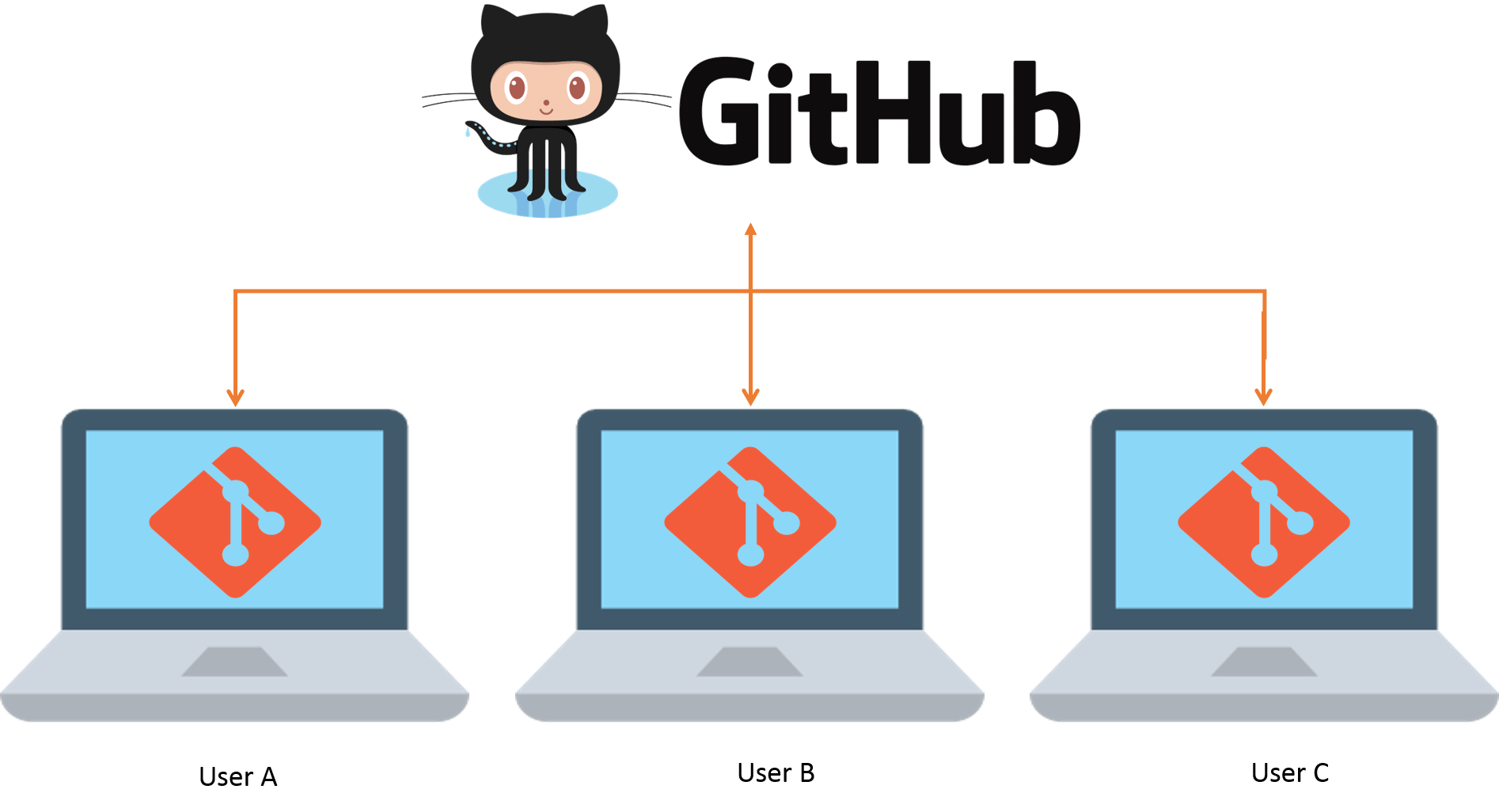
Image from Techdobz
This session: Forking & Issues
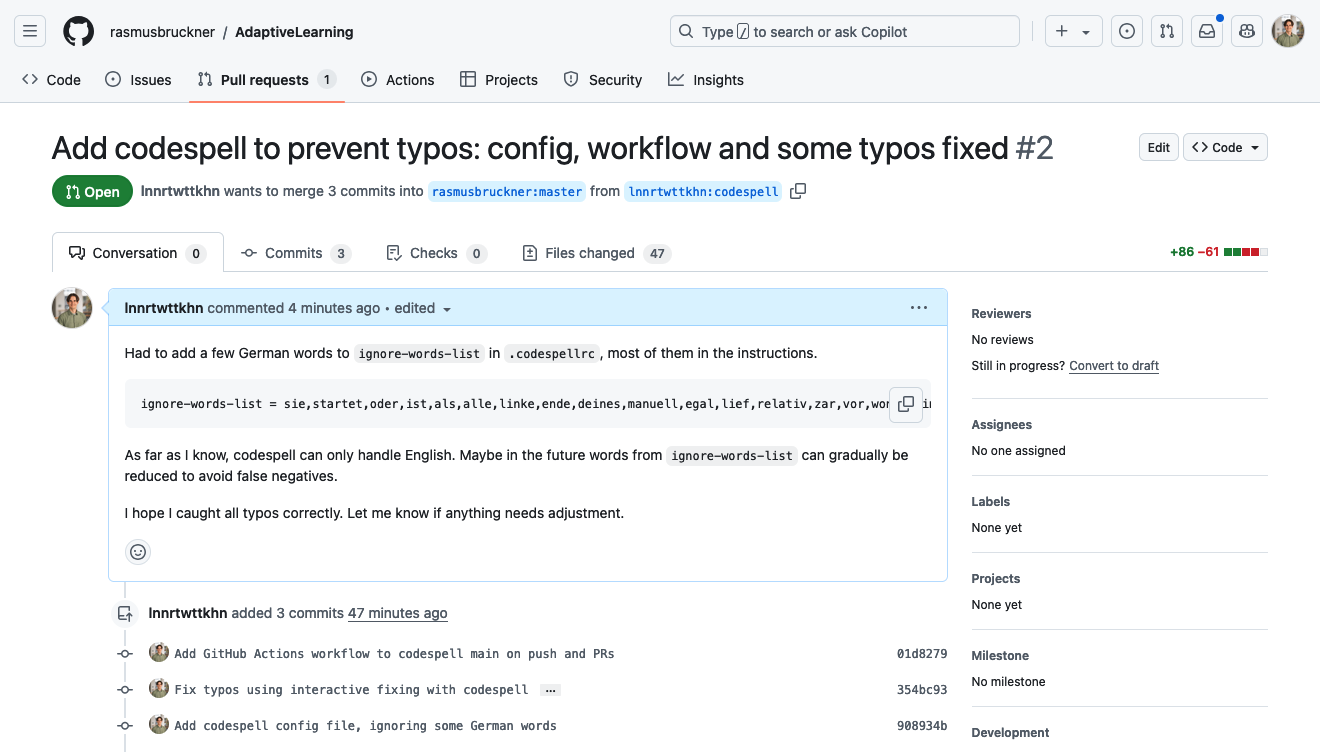
This session: Forking & Issues
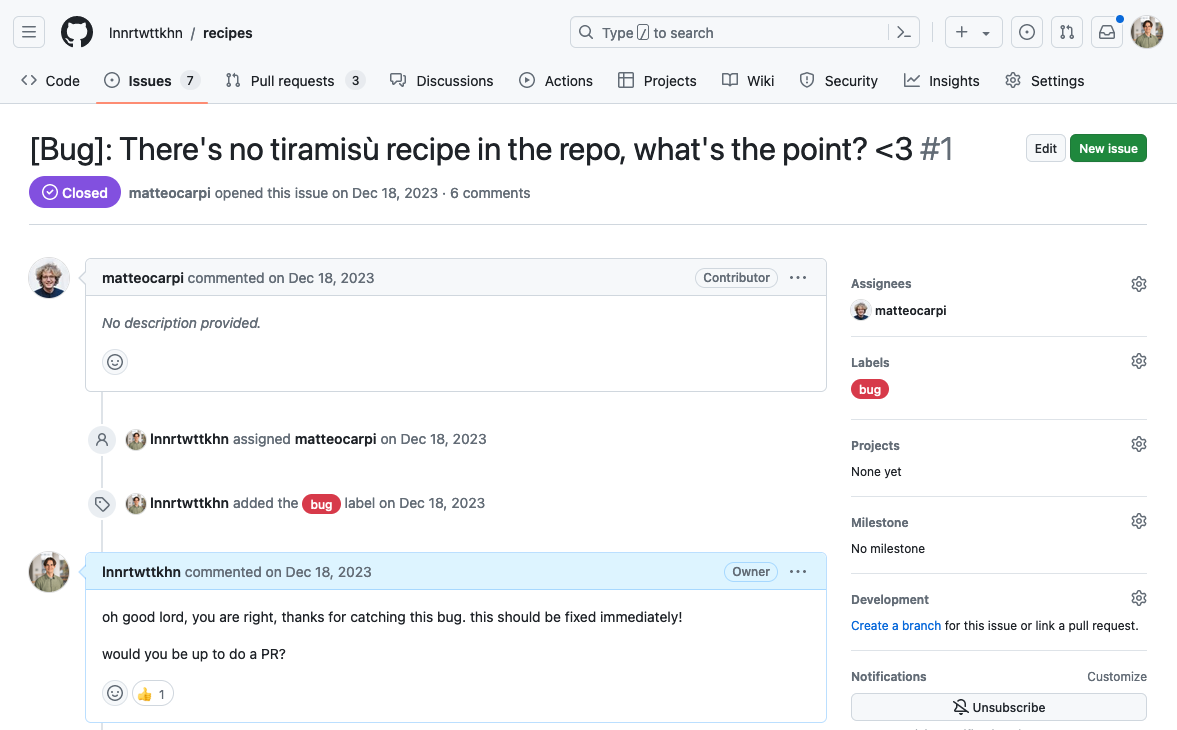
Reading
https://lennartwittkuhn.com/version-control-book/chapters/github-advanced.html
Learning objectives
Remotes - Advanced
💡 You can fork a repository.
💡 You know the purpose and components of a Pull Request.
💡 You can create a Pull Request from a forked repository.
💡 You know how to collaborate using the popular workflow strategy GitHub flow.
💡 You know the purpose and components of a README file.
💡 You can protect your main branch.
Issues
💡 You understand the purpose of GitHub Issues.
💡 You can create and manage Issues.
💡 You can reference an Issue in another issue.
💡 You can close an Issue with a commit or pull request.
Cheatsheet
GitHub Flow
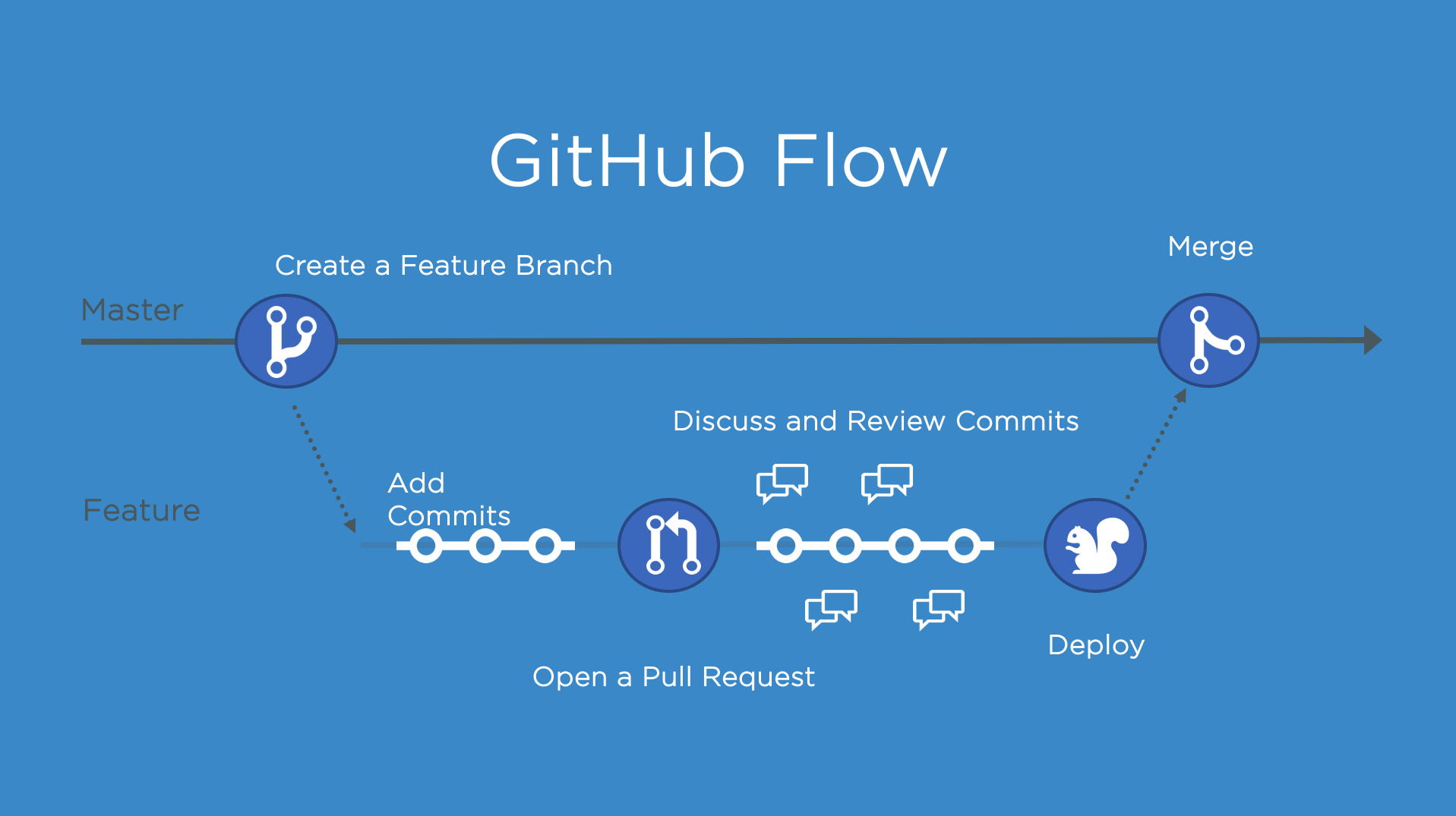
Tasks
In this session, you will work on the following tasks:
- Reading: Read the chapter “GitHub - Advanced” in the Version Control Book.
- Implementation: Try out the commands in the chapter.
- Exercises: Work on the exercises for the
recipesproject. - Quiz: Test your knowledge with the quiz.
As always:
- Try out the commands of this session and play around with them.
- Check whether you have achieved the learning objectives.
- Ask questions!
- Let’s git started!
recipes project
At the end of this session, you should have accomplished the following:
- You forked a public / internal
recipesrepository of another course participant. - You opened an Issue in another repository.
- You created a pull request with changes that “fix” the Issue you opened.
- You reviewed and merged a pull request to integrate new content from a partner.
Please keep the recipes folder! We will continue to use it in the following sessions.
Exercises
“Public” collaboration with pull requests (using a fork and GitHub Flow)
- Find out what forking is.
- Fork the recipes repository of another course participant (ideally someone who is not your collaborator from the previous exercise).
- Create an Issue in your new collaborator’s repository (maybe their repository is missing a great recipe?).
- Repeat the steps from the exercise on collaboration with remote repositories using the forked repository:
- Clone the forked repository into a sensible location on your computer.
- Create a new branch and create one or multiple commits “fixing” the Issue that you opened. If available, follow the contributing guide of your collaborator’s repository.
- Push your changes to the remote repository.
- Create a pull / merge request with your changes (hint: from the forked to the original repository) and refer to the Issue in your pull / merge request.
Reviewing pull requests
- View any pull requests that are created in your
recipesrepository. - Review the changes made by the contributor in the pull request.
- If needed, discuss additional changes with the contributor in the pull request.
- Close the pull request by merging the proposed changes.
🚀 Bonus exercises
- Repeat the entire forking workflow with Lennart’s
recipesrepository. Find out about the contributing guidelines in Lennart’s repo and follow them when creating a new recipe.
Solutions
- Forking is a process where you create a copy of someone else’s repository under your own account. It allows you to freely experiment with changes without affecting the original project.
- To fork the
recipesrepository of another course participant: (1) Go to the GitHub repository you want to fork. (2) Click theForkbutton at the top-right corner of the repository page. (3) Select your GitHub account to fork the repository. - Create an Issue, suggesting a missing recipe: (1) Go to the Issues tab of your partner’s repository on GitHub. (2) Click
New issue. Provide a title and description for the Issue, suggesting a missing recipe. (3) ClickSubmit new issue. - Clone the forked repository into a sensible location on your computer.
- Create a new branch and create one or multiple commits “fixing” the Issue that you opened.
- Push your changes to the remote repository:
Create a pull request with your changes (from the forked to the original repo) and refer to the issue in your pull request:
- Go to your forked repository in your browser.
- Click the
Compare & pull requestbutton. - Ensure that the base repository is the original and the base branch is
main. - Provide a title and description for your pull request.
- Refer to the issue by adding
Fixes #issue-numberin the description. - Click
Create pull request. - Review any pull requests in your repository.
Version Control Course
