This session
In this session, you will work on the following tasks:
- Reading: Read the chapter(s) “Graphical User Interfaces” in the Version Control Book.
- Implementation: Try out the commands in the chapter.
- Exercises: Work on the exercises for the
city-guideproject.
As always:
- Check whether you have achieved the learning objectives.
- Ask questions!
- Let’s git started!
Learning objectives
💡 You understand the benefits of Git GUIs compared to the command line
💡 You can name at least two Git operations that can be considered easier in a GUI compared to the command line
💡 You try out different GUIs and become familiar with their features
💡 You know how to manage branches in a GUI
Slides
How can I download the slides as PDF?
To print the slides to PDF, do the following:
- Toggle into Print View using the E key (or using the Navigation Menu).
- Open the in-browser print dialog (CTRL/CMD+P).
- Change the Destination setting to Save as PDF.
- Change the Layout to Landscape.
- Change the Margins to None.
- Enable the Background graphics option.
- Click Save.
Note: This feature has been confirmed to work in Google Chrome, Chromium as well as in Firefox.
Here’s what the Chrome print dialog would look like with these settings enabled:
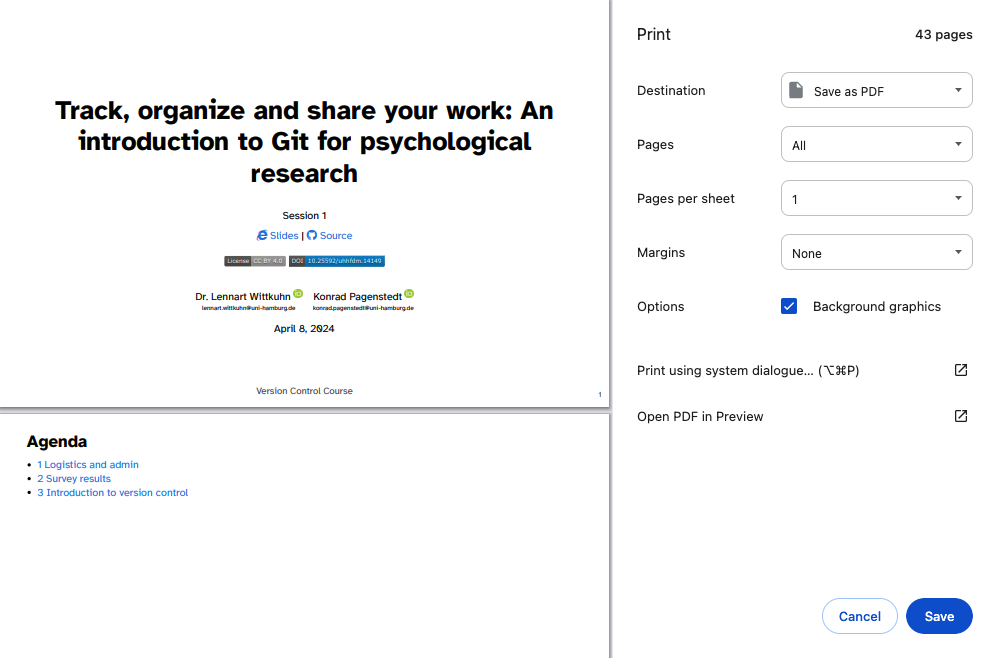
These instructions were copied from the Quarto documentation (MIT License) and slightly modified.