First steps with Git
Session 03
This session
In this session, you will complete the following tasks:
- Read the chapters “Setup” and “First steps with Git” in the Version Control Book.
- Complete the exercises for the
recipesproject in the “Setup” chapter and “First steps with Git” chapter in the Version Control Book
As always:
- Try out the commands in the chapters and play around with them.
- Check whether you have achieved the learning objectives.
recipes project
At the end of this session, you should have accomplished the following:
- You set up Git.
- You initialized your
recipesfolder as a Git repository. - You committed your first recipe to the
recipesrepository.
Please keep the recipes folder! We will continue to use it in the following sessions.
Learning objectives
💡 You know how to set up Git for the first time
💡 You have set up Git on your computer
💡 You understand the difference between the three Git configuration levels
💡 You know how to configure your username and email address in Git
💡 You have set up your preferred text editor when working with Git
💡 You can escape the command-line text editor Vim
💡 You can initialize a Git repository
💡 You can stage and commit changes
💡 You know how to explore the commit history
💡 You can compare different commits
💡 You know how to use and create a .gitignore file
💡 You can discuss which files can (not) be tracked well with Git and why
💡 You know how to track empty folders in Git repositories
Slides
To print the slides to PDF, do the following:
- Toggle into Print View using the E key (or using the Navigation Menu).
- Open the in-browser print dialog (CTRL/CMD+P).
- Change the Destination setting to Save as PDF.
- Change the Layout to Landscape.
- Change the Margins to None.
- Enable the Background graphics option.
- Click Save.
Note: This feature has been confirmed to work in Google Chrome, Chromium as well as in Firefox.
Here’s what the Chrome print dialog would look like with these settings enabled:
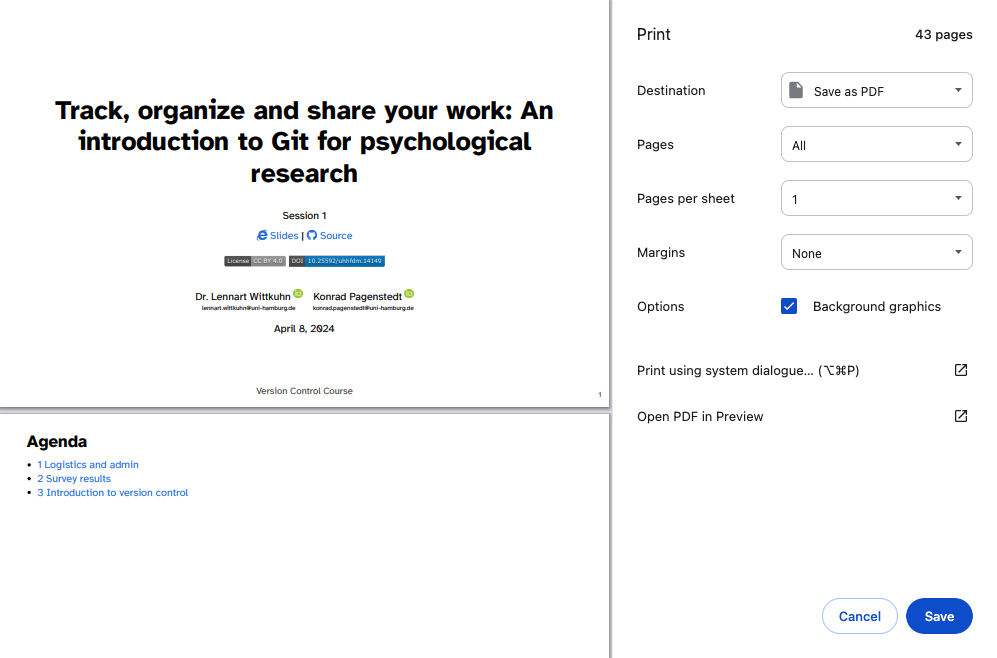
These instructions were copied from the Quarto documentation (MIT License) and slightly modified.
Dear course participants,
You are receiving this email because you are enrolled in the course “Track, organize and share your work: An introduction to Git for psychological research”, which is taking place this summer semester at the University of Hamburg. This is one of the few occasions when we will ask you to complete additional tasks outside of class time.
First, we hope that your initial explorations of the command line were intriguing and insightful. Regarding this session’s contents, we kindly ask you to complete the following tasks:
- Finish reviewing the chapter about the command line and explore the various commands
- Complete the exercises/quiz questions in this online survey: https://version-control-cli.formr.org/
We are very much looking forward to our next session on Monday when we will take our first steps in using Git! For this session, it is important that you verify whether Git is installed on your computer. To do this, we kindly ask you to complete the following tasks before our next meeting:
- If you haven’t yet completed the installation, please install Git. The Version Control Book provides a chapter about “Installation” which should help you with the installation process: https://lennartwittkuhn.com/version-control-book/chapters/installation.html Send us an email if you encounter any problems during the installation process.
- Everyone: Please complete our (short) survey regarding the installation process: https://version-control-installation.formr.org
Please ensure that you complete the surveys before our next session, ideally by Sunday evening at the latest. This will give us enough time to review your responses before our session on Monday.
Further information about the course can be found on our course website: https://lennartwittkuhn.com/version-control-course-uhh-ss24/
If you encounter any issues or have any questions, please feel free to contact us directly via email.
We are looking forward to seeing you for the next session on Monday!
Best wishes,
Lennart Wittkuhn (Instructor) & Konrad Pagenstedt (Teaching Assistant)