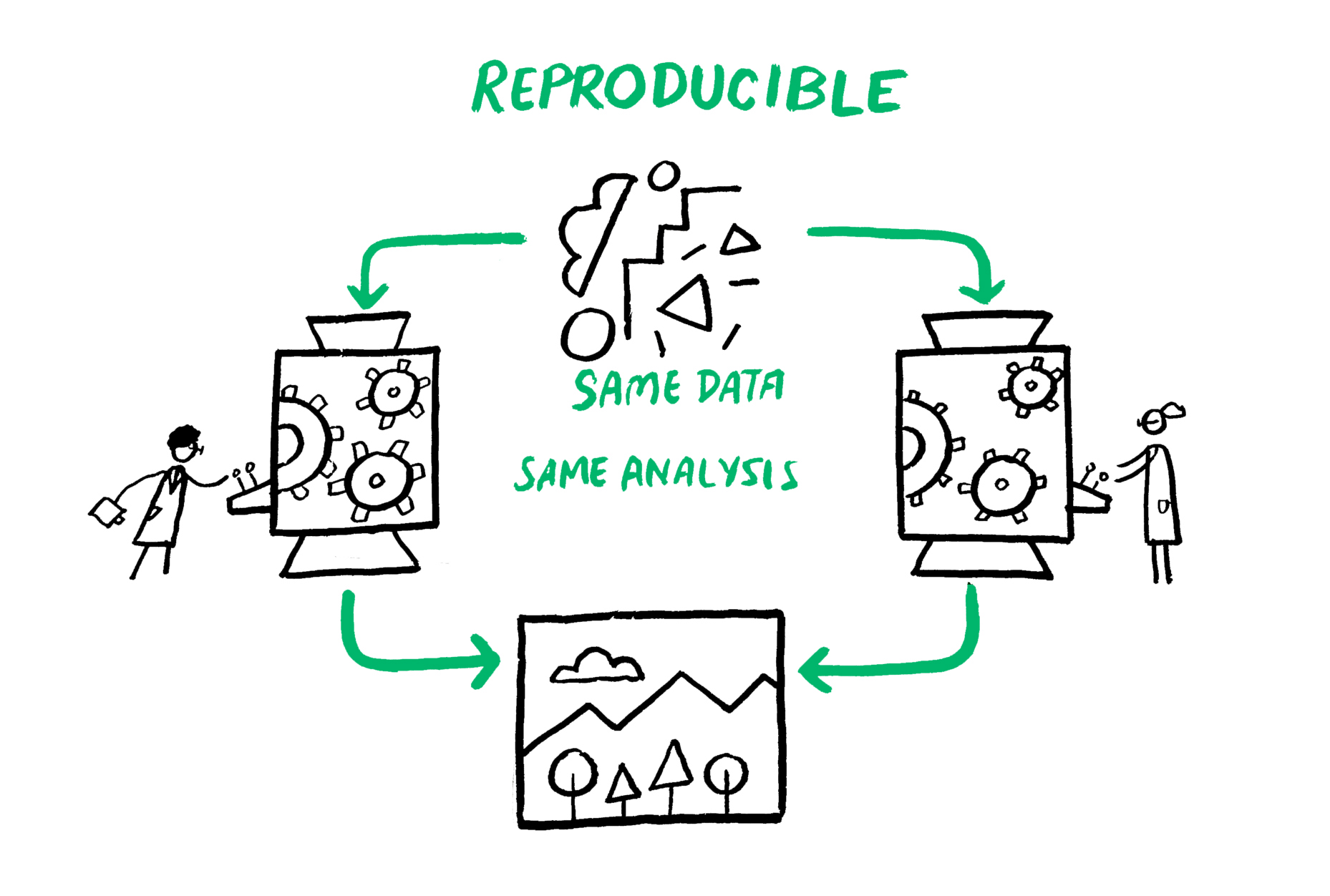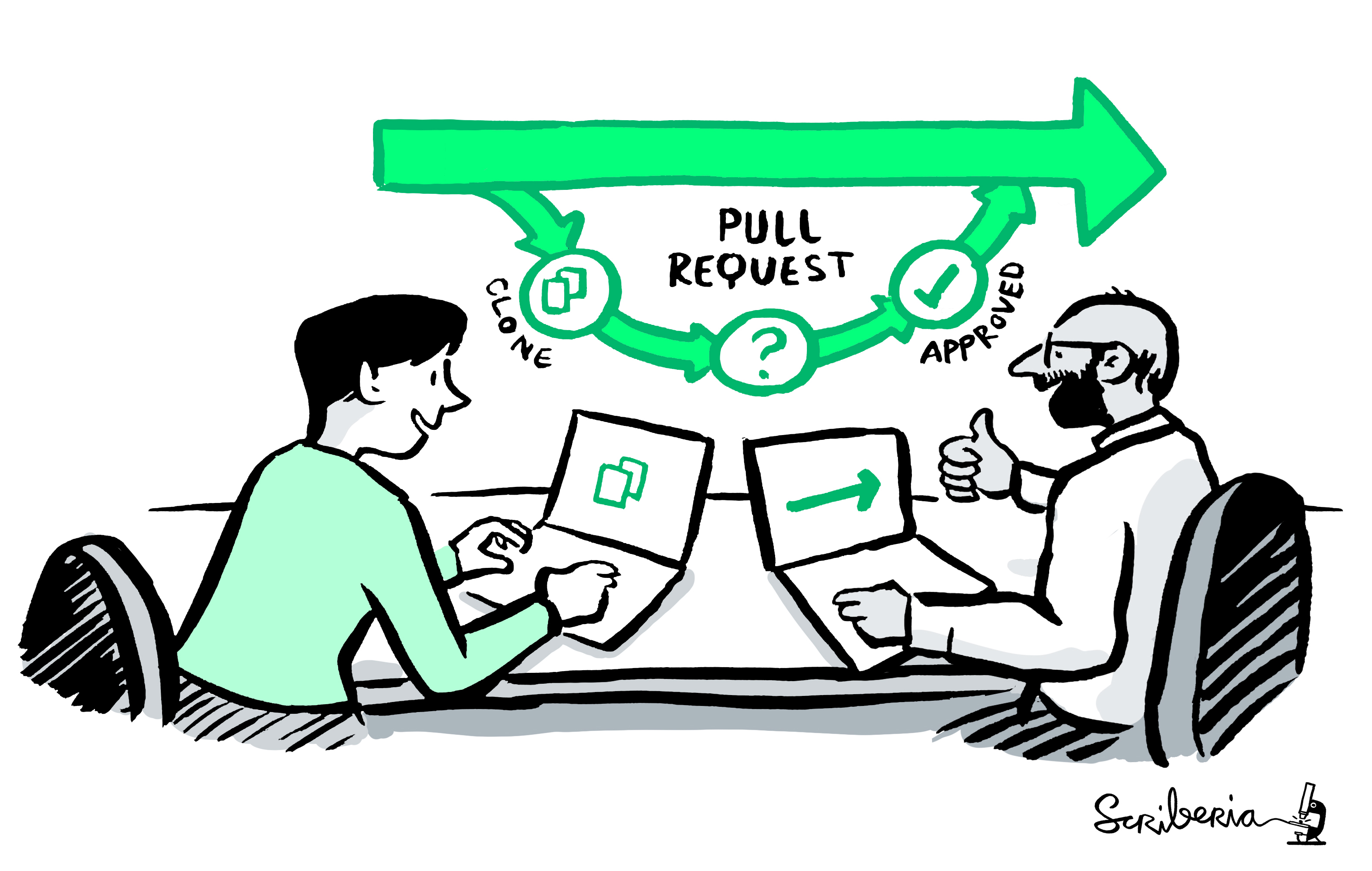| No | Time | Title | Contents | Reading | Survey/Quiz |
|---|---|---|---|---|---|
| 1 | 9:30 - 10:00 | Welcome & Introduction to Version Control | Logistics and course admin Results of course survey Introduction to Version Control Introduction to Git |
Introduction to Version Control | Course survey |
| 2 | 10:00 - 11:00 | Basics of the Command Line | File systems and navigation Benefits of the command line Basic command line commands |
Command Line | Command Line Quiz |
| 3 | 11:00 - 12:00 | Setup & First steps with Git | Configuration and setup of Git Initializing a Git repository Fundamental Git commands |
Setup, First steps with Git | Git Basics Quiz |
| 4 | 12:00 - 13:00 | Branches, Merging & Merge Conflicts | Understanding branches in Git Creating and switching between branches Merging branches Resolving merge conflicts |
Branches | Git Branches Quiz |
| 5 | 13:00 - 14:00 | Lunch Break | Enjoy your lunch! | ||
| 6 | 14:00 - 15:00 | Integration with GitLab / GitHub | Introduction to remote repositories Creating and managing repositories on GitLab / GitHub Pushing and pulling changes Cloning a remote repository |
GitHub Intro | GitHub Quiz |
| 7 | 15:00 - 16:00 | Collaboration on GitLab / GitHub | Forkinga repository Collaboration with GitHub Flow Pull / Merge Requests Issues README files |
GitHub Advanced, GitHub Issues | GitHub Quiz |
| 8 | 16:00 - 16:30 | Summary & Outlook | Summary of course contents Outlook to more Git topics Discussing open questions |
Session 1: Welcome & Introduction to Version Control
Track, organize and share your work: An introduction to Git for research
Course at Max Planck Institute for Human Development
09:30
1 Logistics & Admin
About
Me
🧑🔬 Position: Postdoctoral Researcher & Lab Manager at the Institute of Psychology at the University of Hamburg
🎓 Education: BSc Psychology & MSc Cognitive Neuroscience (TU Dresden), PhD Cognitive Neuroscience (MPIB)
🔬 Research: I study the role of fast neural memory reactivation (“replay”) in the human brain using fMRI
🔗 Contact: You can connect with me via email, Twitter, Mastodon, GitHub or LinkedIn
ℹ️ Info: Find out more about my work on my website, Google Scholar and ORCiD
This presentation
💻 Slides: Slides are publicly available at https://lennartwittkuhn.com/version-control-course-mpib-2024
📦 Software: Reproducible slides built with Quarto and deployed to GitHub Pages using GitHub Actions
Source: Code is publicly available on GitHub at https://github.com/lnnrtwttkhn/version-control-course-mpib-2024
🙏 Contact: I am happy for any feedback or suggestions via email or GitHub issues. Thank you!
Who are you?
- Your name?
- Your preferred pronouns?
- Your research group?
- Your research?
- Your mood on a sheep scale?
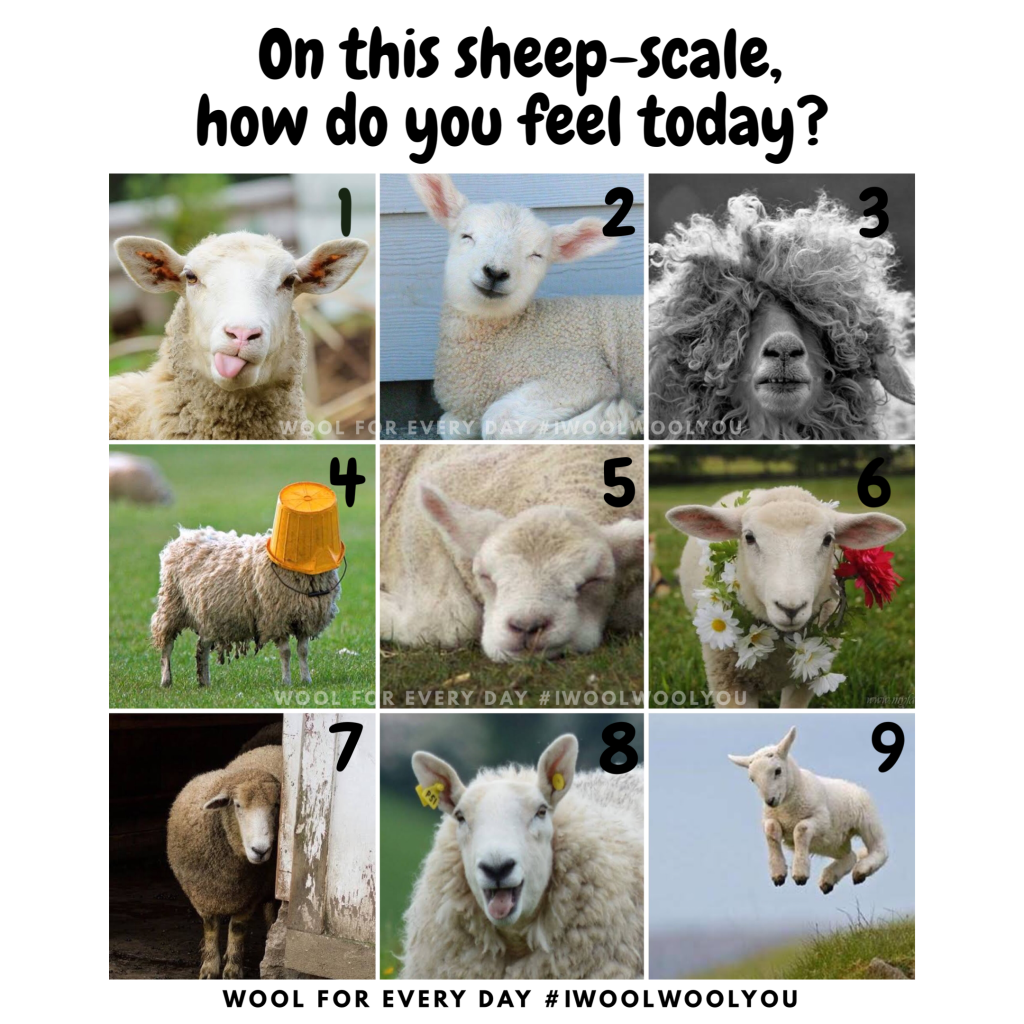
Course overview
- Date: Friday, June 21st 2024
- Time: 9:30 a.m. to 4:30 p.m. (6 hours)
- Room: Campus Open Space
- Instructor: Dr. Lennart Wittkuhn
- Event: Course
- Language: English
What will the average session look like?
The course will consist of 6 main sessions (ca. 60 minutes each)
- Demonstration (up to 15 minutes):
The instructor introduces the topic and gives a short demonstration of the main Git commands.
- Exercises (up to 45 minutes):
Course participants actively delve into hands-on exercises and assignments.
- Reading (in parallel to the exercises; up to 45 minutes):
Course participants engage with the online learning materials (aka. our “Version Control Book”).
- Discussions (up to 10 minutes):
Course participants and instructor collectively address any questions related to the session’s content.
- Quizzes (up to 10 minutes):
Course participants complete online quizzes to test their knowledge.
Schedule
Course website
https://lennartwittkuhn.com/version-control-course-mpib-2024
Version Control Book
Exercises, quizzes & surveys
- We use online surveys to ask you questions and implement exercises or quizzes
- Implemented in the formr survey framework (open-source, hosted in Germany)
Anonymity & data usage
- all raw data are kept anonymous and will only be used for research and educational purposes
- if responses are shared as part of the course, they will be aggregated to ensure anonymity is maintained
- if you want your data to be deleted, send an email with your personal codeword to rdm@mpib-berlin.mpg.de. Your codeword is then forwarded to us (without your name).
Cheatsheets
- Each session / chapter / slidedeck contains a cheatsheet with relevant commands
- For an overview of all cheatsheets see https://lennartwittkuhn.com/version-control-book/misc/cheatsheet.html.
Example cheatsheet: Basic Git commands
| Command | Description |
|---|---|
git init |
Initializes a folder as Git repository |
git status |
Views Git tracking status of files in the repository |
git add |
Adds file(s) to the staging area |
git commit |
Commits staged files |
git commit -m "commit message" |
Commits staged files with a commit message |
git log |
Views past commits |
git diff |
Views made changes compared to the last commit |
Pair Programming (variant)
- Find and say hello to your nearest desk neighbor
- Complete the exercises together, help each other out, etc.
Course exercise: Building an online recipes book
Code of Conduct
During this course, we want to ensure a safe, productive, and welcoming environment for everyone who attends. All participants and speakers are expected to abide by this code of conduct. We do not tolerate any form of discrimination or harassment in any form or by any means. If you experience harassment or hear of any incidents of unacceptable behavior, please reach out to the course instructor, Dr. Lennart Wittkuhn (lennart.wittkuhn@tutanota.com), so that we can take the appropriate action.
Unacceptable behavior is defined as:
- Harassment, intimidation, or discrimination in any form, verbal abuse of any attendee, speaker, or other person. Examples include, but are not limited to, verbal comments related to gender, sexual orientation, disability, physical appearance, body size, race, religion, national origin, inappropriate use of nudity and/or sexual images in public spaces or in presentations, or threatening or stalking.
- Disruption of presentations throughout the course. We ask all participants to comply to the instructions of the speaker with regard to dedicated discussion space and time.
- Participants should not take pictures of any activity in the course room without asking all involved participants for consent and receiving this consent.
A first violation of this code of conduct will result in a warning, and subsequent violations by the same person can result in the immediate removal from the course without further warning. The organizers also reserve the right to prohibit attendance of excluded participants from similar future workshops, courses or meetings they organize.
Breaks
- We will have a one-hour lunch break at 1 p.m.
- Feel free to take short breaks in-between (sessions) when needed.
2 Survey results
🙏 Thank you for your responses!
Let’s do the splits

3 Introduction to Version Control
Learning objectives
At the end of this session, you should be able to answer the following questions and / or achieve the following learning objectives:
💡 You know what version control is.
💡 You can argue why version control is useful (for research).
💡 You can name benefits of Git compared to other approaches to version control.
💡 You can explain the difference between Git and GitHub.
Your turn
In this session, you will work on the following tasks:
- Reading: Read the chapter “Introduction to Version Control” in the Version Control Book.
- Discussion: Discuss the learning objectives with your desk neighbor (quietly)
Learning objectives
💡 You know what version control is.
💡 You can argue why version control is useful (for research).
💡 You can name benefits of Git compared to other approaches to version control.
💡 You can explain the difference between Git and GitHub.
4 Discussion
The issue of computational reproducibility in science
The problem
Why?
“… accumulated evidence indicates […] substantial room for improvement with regard to research practices to maximize the efficiency of the research community’s use of the public’s financial investment.” (Munafò et al., 2017)
We need a professional toolkit for digital research!
Why we need version control …
… for code (text files) 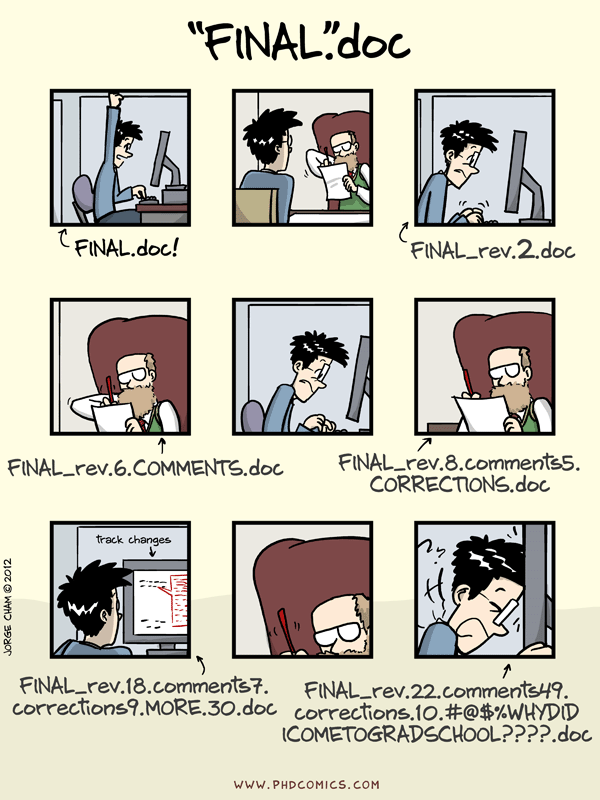
… for data (binary files) 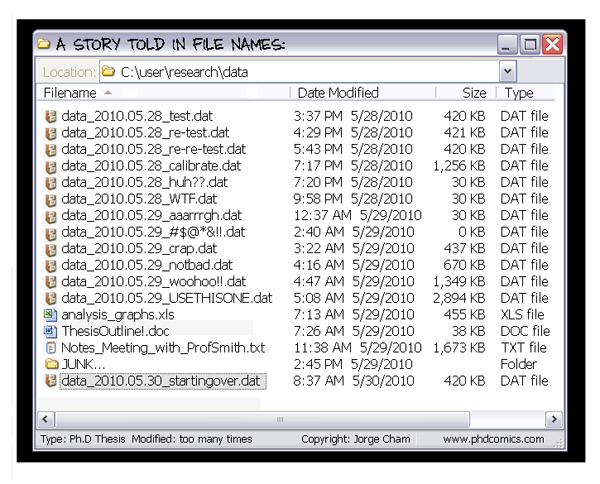
When everything is relevant …
… track everything.
What is version control?
“Version control is a systematic approach to record changes made in a […] set of files, over time. This allows you and your collaborators to track the history, see what changed, and recall specific versions later […]” (Turing Way)
keep track of changes in a directory (a “repository”)
take snapshots (“commits”) of your repo at any time
know the history: what was changed when by whom
compare commits and go back to any previous state
work on parallel “branches” & flexibly “merge” them
“push” your repo to a “remote” location & share it
share repos on platforms like GitHub or GitLab
work together on the same files at the same time
others can read, copy, edit and suggest changes
make your repo public and openly share your work
What is Git?
- most popular version control system
- free, open-source command-line tool
- graphical user interfaces exist, e.g., GitKraken
- standard tool for most (all?) software developers
- 100 million GitHub users 6
5 Outlook
Schedule
| No | Time | Title | Contents | Reading | Survey/Quiz |
|---|---|---|---|---|---|
| 1 | 9:30 - 10:00 | Welcome & Introduction to Version Control | Logistics and course admin Results of course survey Introduction to Version Control Introduction to Git |
Introduction to Version Control | Course survey |
| 2 | 10:00 - 11:00 | Basics of the Command Line | File systems and navigation Benefits of the command line Basic command line commands |
Command Line | Command Line Quiz |
| 3 | 11:00 - 12:00 | Setup & First steps with Git | Configuration and setup of Git Initializing a Git repository Fundamental Git commands |
Setup, First steps with Git | Git Basics Quiz |
| 4 | 12:00 - 13:00 | Branches, Merging & Merge Conflicts | Understanding branches in Git Creating and switching between branches Merging branches Resolving merge conflicts |
Branches | Git Branches Quiz |
| 5 | 13:00 - 14:00 | Lunch Break | Enjoy your lunch! | ||
| 6 | 14:00 - 15:00 | Integration with GitLab / GitHub | Introduction to remote repositories Creating and managing repositories on GitLab / GitHub Pushing and pulling changes Cloning a remote repository |
GitHub Intro | GitHub Quiz |
| 7 | 15:00 - 16:00 | Collaboration on GitLab / GitHub | Forkinga repository Collaboration with GitHub Flow Pull / Merge Requests Issues README files |
GitHub Advanced, GitHub Issues | GitHub Quiz |
| 8 | 16:00 - 16:30 | Summary & Outlook | Summary of course contents Outlook to more Git topics Discussing open questions |
Next session: The command line
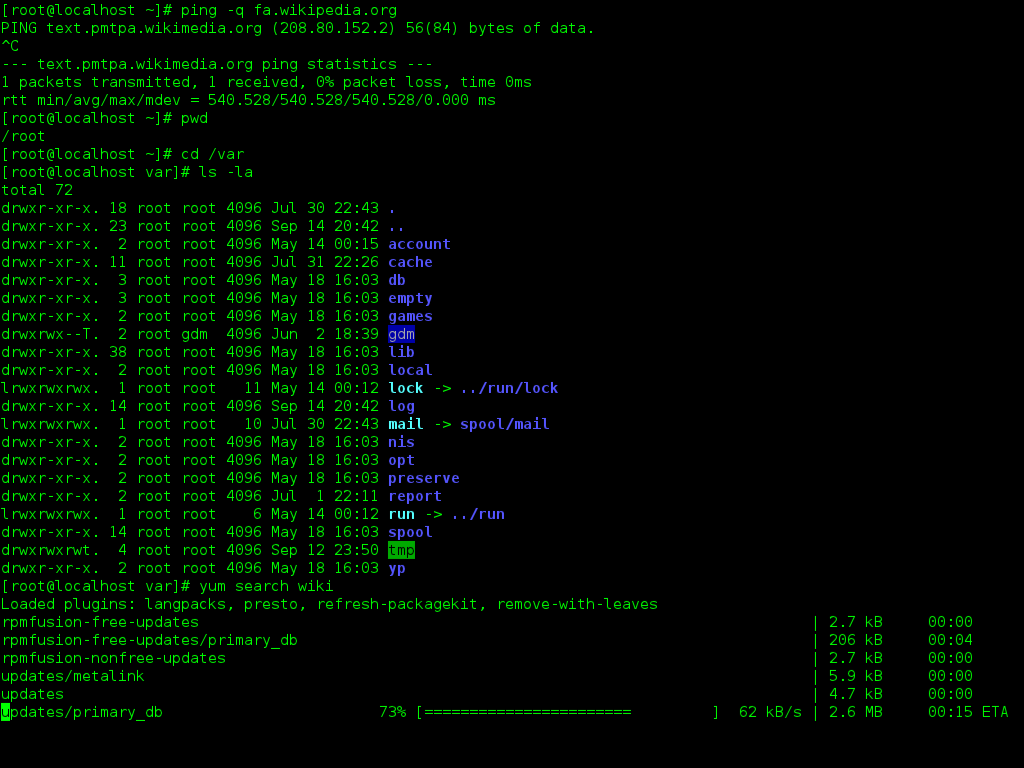
Source: Wikimedia Commons (free license)
References
Version Control Course
Footnotes
The Turing Way Community (2022), see “Guide on Reproducible Research”
for example, in Psychology: Crüwell et al. (2023); Hardwicke et al. (2021); Obels et al. (2020); Wicherts et al. (2006)
see Baker (2016), Nature
see e.g., Poldrack (2019)
see Smaldino & McElreath (2016)
(Source: Wikipedia)
pull requests on GitHub, merge requests on GitLab