| No | Date | Title | Contents | Reading | Survey/Quiz |
|---|---|---|---|---|---|
| 1 | 2024-04-08 | Introduction to version control | Organisational matters Overview of seminar sessions Introduction to version control Introduction to Git and its advantages |
Intro to version control | Course introduction Survey |
| 2 | 2024-04-15 | Command line | File Systems Benefits of the Command Line Basic Command Line commands |
Command Line | Command Line Quiz |
| 3 | 2024-04-22 | Setup + Git Fundamentals | Installation and configuration of Git Initializing a Git repository Basic Git commands |
Installation, Setup, First steps with Git | Installation Survey, Git Basics Quiz |
| 4 | 2024-04-29 | Basic Git workflow | Practicing basic Git commands Ignoring files with .gitignore Good commit messages |
First steps with Git | Git Basics Quiz |
| 5 | 2024-05-06 | Git Branching and Merging | Understanding branches in Git Creating and switching between branches Merging branches Resolving merge conflicts |
Branches | Git Branches Quiz |
| 6 | 2024-05-13 | Quarto Workshop | Introduction to Quarto | ||
| 7 | 2024-05-20 | Whit Monday | Cancelled | ||
| 8 | 2024-05-27 | Introduction to GitHub | Introduction to remote repositories Creating a GitHub account Creating and managing repositories on GitHub Pushing and pulling changes |
GitHub Intro | GitHub Quiz |
| 9 | 2024-06-03 | GitHub with collaborators | Cloning a remote repository Branching and merging in a collaborative environment Pull Requests GitHub Issues Graphical User Interfaces (GUIs), e.g., GitKraken |
GitHub Intro, GitHub Issues | GitHub Quiz |
| 10 | 2024-06-10 | GitHub with the world | Forking a remote repository README files Project Management |
GitHub Intro, GitHub Issues | GitHub Quiz |
| 11 | 2024-06-17 | Repetition and Practice | Repetition and Practice | ||
| 12 | 2024-06-24 | Publishing | Creating Tags with Git Creating Releases with GitHub Using Zenodo for scientific publishing Licences Citation Files |
Tags and Releases | |
| 13 | 2024-07-01 | Graphical User Interfaces (cancelled) | Repetition and Practice Introduction to using GUIs |
Graphical User Interfaces | |
| 14 | 2024-07-08 | Summary & Wrap-Up | Course evaluation Repetition and Practice Introduction to using GUIs |
Graphical User Interfaces |
Session 5: Branches
Track, organize and share your work: An introduction to Git for psychological research
Course at University of Hamburg
May 06 2024 (12:15 pm)
Schedule
1 Last week: First steps with Git
Last week: First steps with Git
lennartwittkuhn.com/version-control-book/chapters/first-steps-git.html
Last week’s question: Saving command line history?
Use this:
Last week’s question: Commit .gitignore?
Yes, commit your project-specific .gitignore file.
Last week’s learning objectives
Setup
💡 You know how to set up Git for the first time
💡 You have set up Git on your computer
💡 You understand the difference between the three Git configuration levels
💡 You know how to configure your username and email address in Git
💡 You have set up your preferred text editor when working with Git
💡 You can escape the command-line text editor Vim
First steps with Git
💡 You can initialize a Git repository
💡 You can stage and commit changes
💡 You know how to explore the commit history
💡 You can compare different commits
💡 You know how to use and create a .gitignore file
💡 You can discuss which files can (not) be tracked well with Git and why
💡 You know how to track empty folders in Git repositories
2 Survey results
Recap: Best practices for commit messages
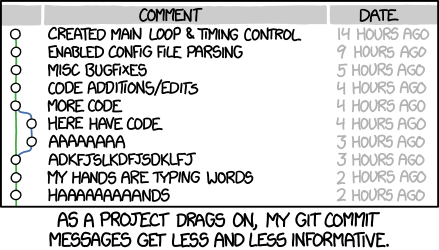
- Try to keep commit messages short (less than 72 characters)
- Use present tense and start with an imperative verb to indicate the purpose of the commit, for example “add”, “fix”, “improve” (as if you are giving orders to the codebase to change its behavior)
If applied, this commit will … [your commit message]
- Try to describe why a change is being made
- Link specific issues that are addressed by your commit
- Use the description for more explanation and context
3 Today’s topic: Branches
Today’s topic: Branches
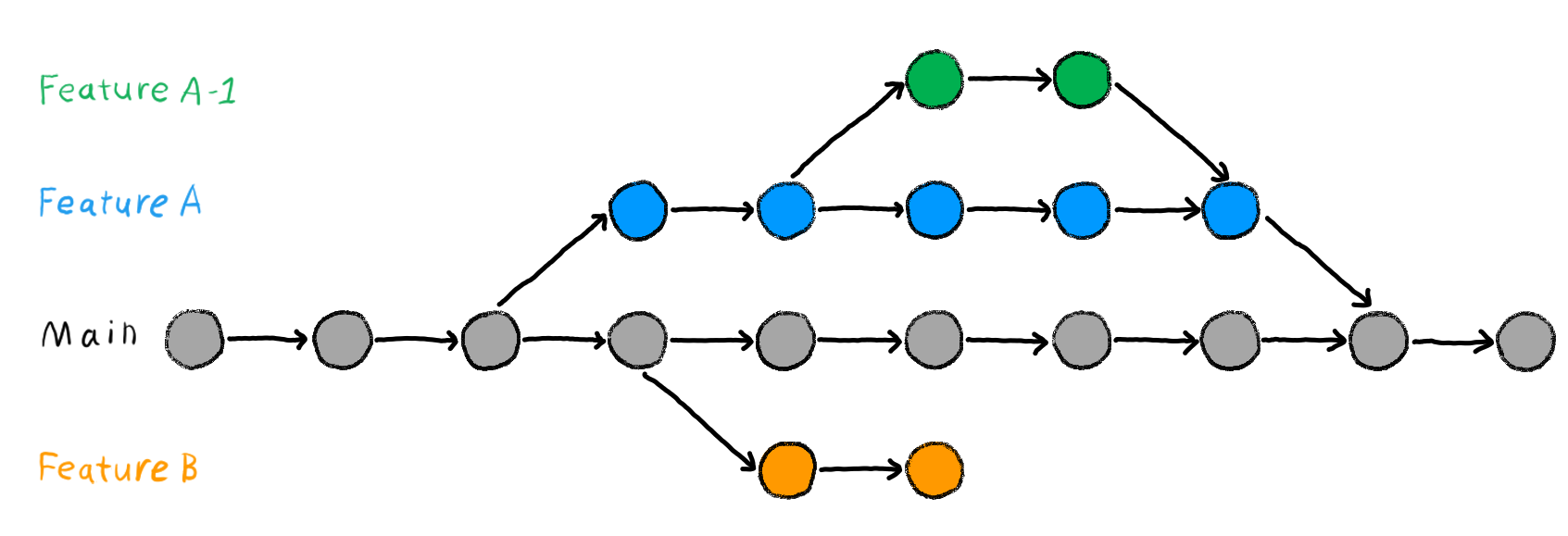
Figure 1: Image from Chapter “Git Branches” of the “The Turing Way handbook to reproducible, ethical and collaborative data science”, used under a Creative Commons Attribution 4.0 License.
Today’s chapter
https://lennartwittkuhn.com/version-control-book/chapters/branches.html
This weeks learning objectives
💡 You understand the purpose and benefits of using branches in Git
💡 You can create and switch between branches
💡 You can merge branches and resolve merge conflicts
💡 You can name at least three best practices when working with branches
Your turn
- Content Review: Read the chapter “Branches” in the Version Control Book.
- Implementation: Try out the commands in the chapter! Play around! Have fun!
- Note: We will do the implementation exercises in class together, step-by-step.
- Exercises: Complete the exercises in the survey.
Ask questions!
Let’s git started!
and branch out
Implementation Exercises
1. Create and merge a branch
- Create a new branch called
feature. - Switch to your new branch.
- Add a new recipe to your recipes text file.
- Switch back to the default branch (
mainormaster). - Merge the
featurebranch with your default branch and delete thefeaturebranch afterwards.
2. Create and resolve a merge conflict
Deliberately create a merge conflict by editing the same section of a file on two separate branches and attempting to merge them. An example can be found in the Version Control Book chapter. Resolve the merge conflict and delete the feature branch afterwards.
3. Complete the branches quiz
4 GUIs
GUIs
lennartwittkuhn.com/version-control-book/chapters/gui.html
Version Control Course
