| No | Date | Title | Contents | Reading | Survey/Quiz |
|---|---|---|---|---|---|
| 1 | 2024-04-08 | Introduction to version control | Organisational matters Overview of seminar sessions Introduction to version control Introduction to Git and its advantages |
Intro to version control | Course introduction Survey |
| 2 | 2024-04-15 | Command line | File Systems Benefits of the Command Line Basic Command Line commands |
Command Line | Command Line Quiz |
| 3 | 2024-04-22 | Setup + Git Fundamentals | Installation and configuration of Git Initializing a Git repository Basic Git commands |
Installation, Setup, First steps with Git | Installation Survey, Git Basics Quiz |
| 4 | 2024-04-29 | Basic Git workflow | Practicing basic Git commands Ignoring files with .gitignore Good commit messages |
First steps with Git | Git Basics Quiz |
| 5 | 2024-05-06 | Git Branching and Merging | Understanding branches in Git Creating and switching between branches Merging branches Resolving merge conflicts |
Branches | Git Branches Quiz |
| 6 | 2024-05-13 | Quarto Workshop | Introduction to Quarto | ||
| 7 | 2024-05-20 | Whit Monday | Cancelled | ||
| 8 | 2024-05-27 | Introduction to GitHub | Introduction to remote repositories Creating a GitHub account Creating and managing repositories on GitHub Pushing and pulling changes |
GitHub Intro | GitHub Quiz |
| 9 | 2024-06-03 | GitHub with collaborators | Cloning a remote repository Branching and merging in a collaborative environment Pull Requests GitHub Issues Graphical User Interfaces (GUIs), e.g., GitKraken |
GitHub Intro, GitHub Issues | GitHub Quiz |
| 10 | 2024-06-10 | GitHub with the world | Forking a remote repository README files Project Management |
GitHub Intro, GitHub Issues | GitHub Quiz |
| 11 | 2024-06-17 | Repetition and Practice | Repetition and Practice | ||
| 12 | 2024-06-24 | Publishing | Creating Tags with Git Creating Releases with GitHub Using Zenodo for scientific publishing Licences Citation Files |
Tags and Releases | |
| 13 | 2024-07-01 | Graphical User Interfaces (cancelled) | Repetition and Practice Introduction to using GUIs |
Graphical User Interfaces | |
| 14 | 2024-07-08 | Summary & Wrap-Up | Course evaluation Repetition and Practice Introduction to using GUIs |
Graphical User Interfaces |
Session 8: GitHub - Intro
Track, organize and share your work: An introduction to Git for psychological research
Course at University of Hamburg
May 20 2024 (12:15 pm)
1 Schedule
Schedule
2 Last Session
Last session: Quarto Workshop
https://lennartwittkuhn.com/version-control-course-uhh-ss24/sessions/session06
Last week: Questions about Quarto?
Important note: Git repository in user folder?
- Please make sure that your
recipesrepository is in a suitable place (for example, in theDesktop,Documentsfolders or where you keep your university-related files, …) and not in your user directory! - Also: Always remember to
cdinto your repository before you execute Git commands! - If your repository is in your user directory, please tell Lennart and we can fix it.
Tip: To prevent ever creating a Git repository inside your user folder, you can use:
Running git init in the user directory now results in a (desired) error:
Thanks to Eamon Caddigan for the idea!
3 This week: Introduction to GitHub
Today’s topic: Introduction to GitHub
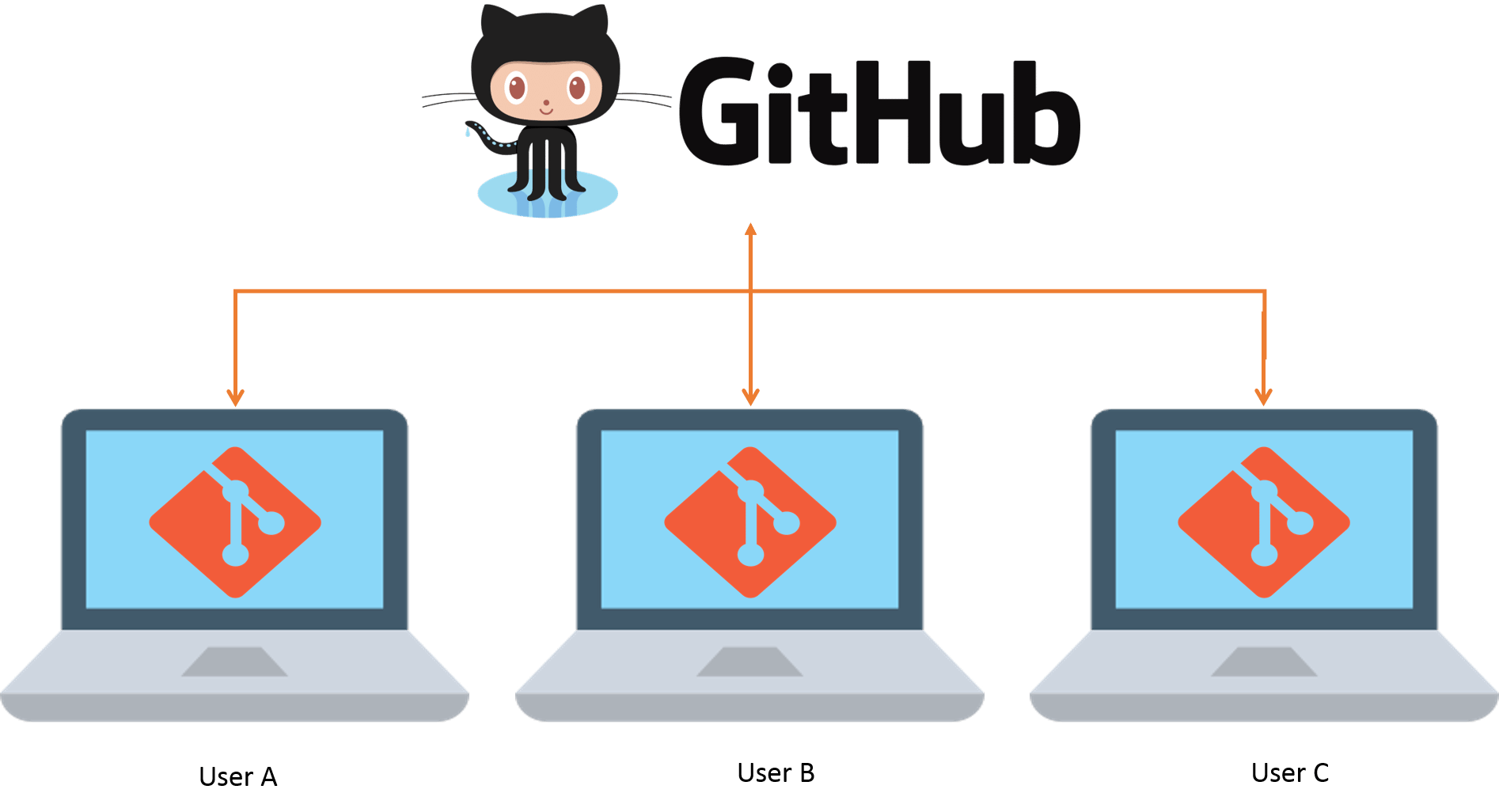
This weeks learning objectives
Today’s chapter
https://lennartwittkuhn.com/version-control-book/chapters/remotes-intro.html
Your turn
- Content Review: Read the chapter “GitHub - Intro” in the Version Control Book.
- Implementation: Try out the commands in the chapter! Play around! Have fun!.
- Note: Please complete the implementation exercises on the next slide
Ask questions!
Let’s git started!
Implementation exercises
Task 1: Upload and manage your repo on GitHub
- Connect your GitHub account
- Generate a personal access token (PAT) on GitHub
- Use the PAT for GitHub authentication
- Upload your repository
- Create a new private(!) repository on GitHub.
- Set the remote URL for your local Git repository.
- Push your
mainbranch to GitHub.
- Optional: Manage branches
- Push other branches with changes to GitHub.
- Delete unused branches.
Task 2: Maintain your repo and collaborate
- Clean up your repository on GitHub:
- Delete unnecessary files or add a new recipe.
- Commit changes with a message.
- Pull the changes to your local repository.
- Collaboration:
- Add collaborators to your repository: Lennart (@lnnrtwttkhn) and Konrad (@konradpa).
Task 3: Create a README file
- Navigate to your repository on GitHub, click “Add file”, and select “Create new file”.
- Name the file
README.md, add a brief description of your project, and provide a commit message. Play around with Markdown syntax! - Click the green “Commit new file” button to save the
README.mdfile to the repository. - Pull the changes to your local repository.
Implementation exercises (optional bonus)
Task 4: Clone and synac your repo (optional)
- Clone your repository from GitHub to a different location on your computer.
- Make and push changes.
- Pull changes to the repository in the original location.
- Delete your newly cloned repository.
Version Control Course
