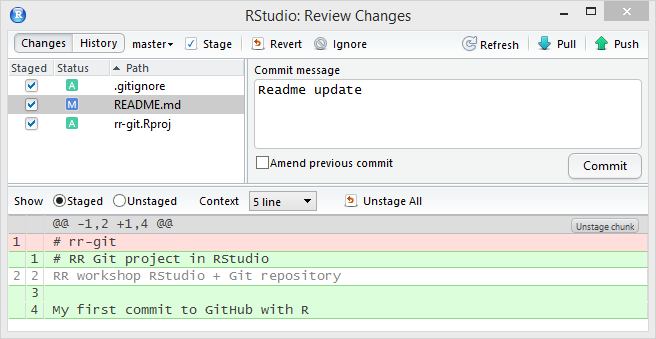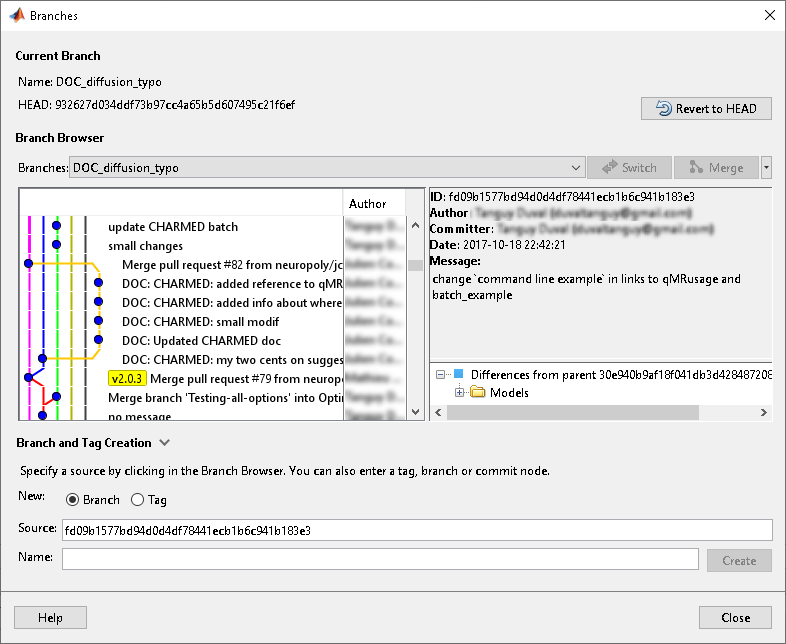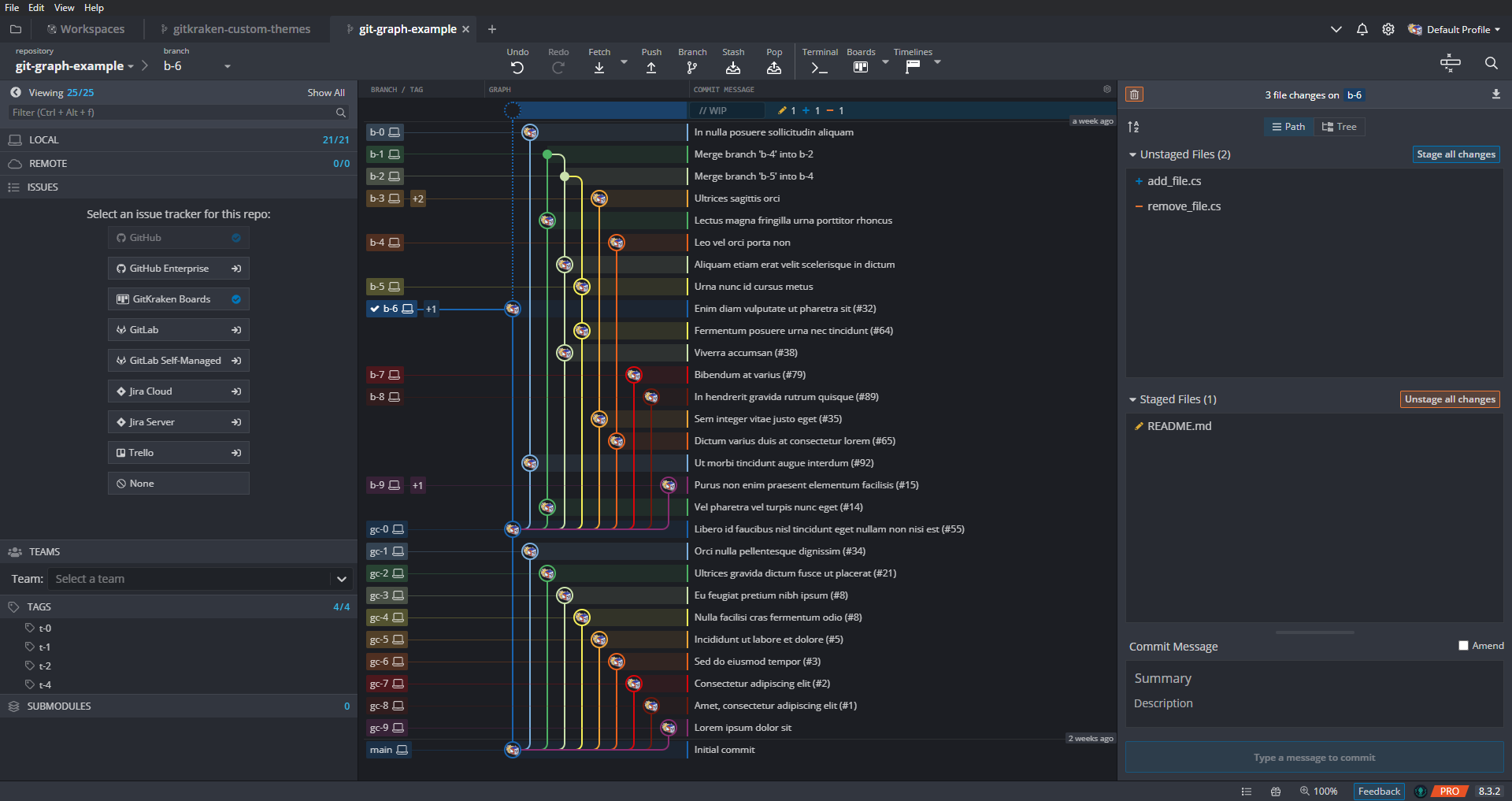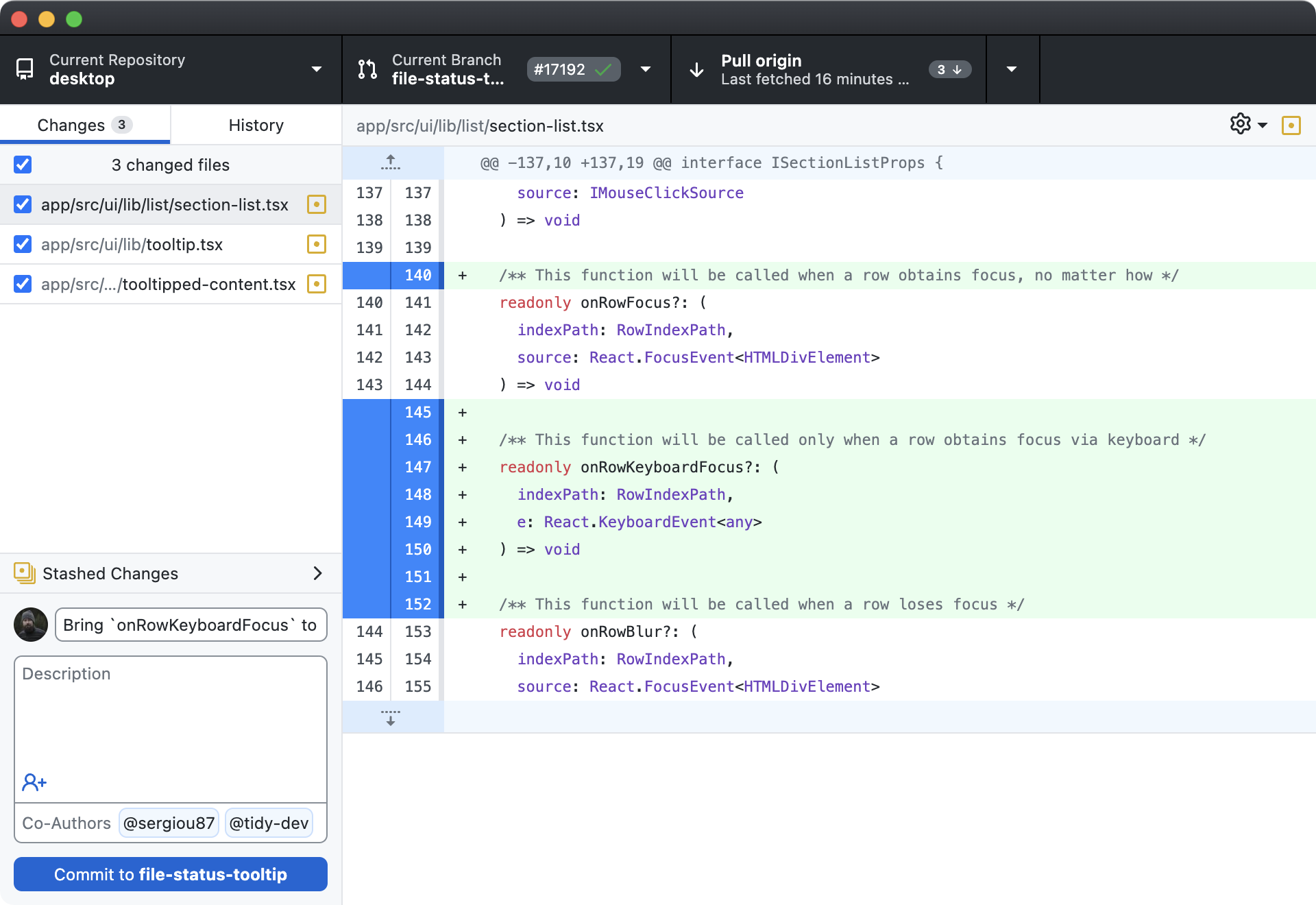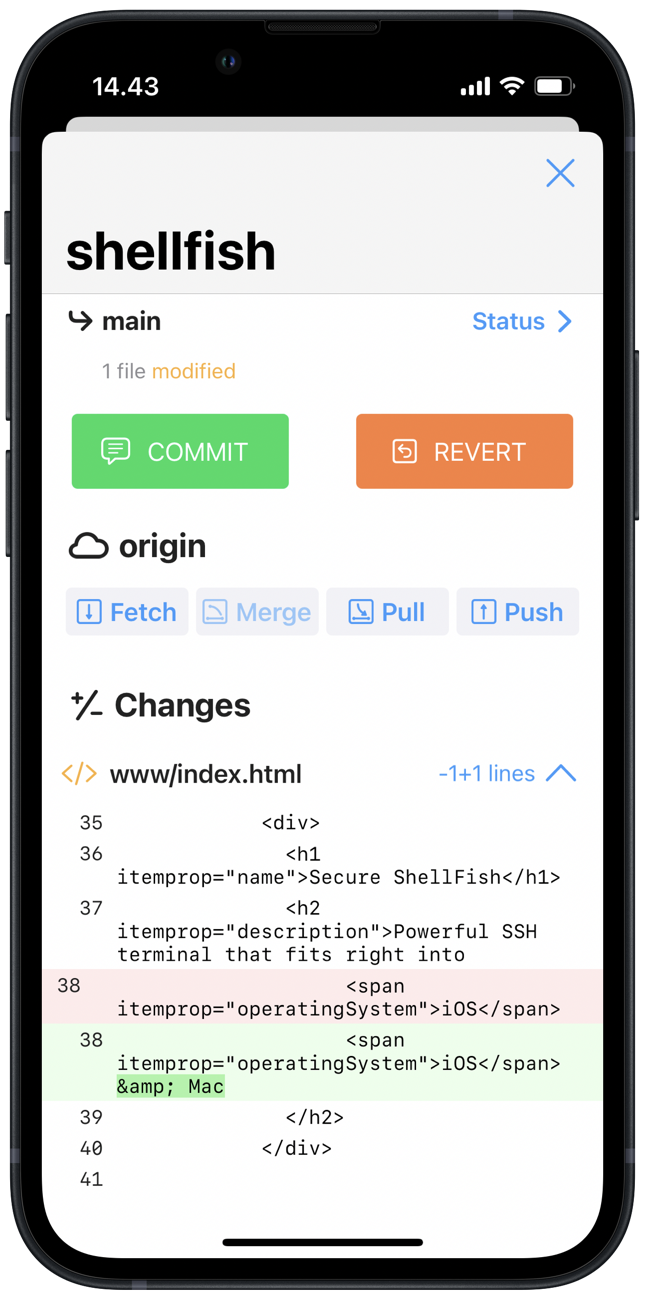| No | Date | Title | Contents | Reading | Survey/Quiz |
|---|---|---|---|---|---|
| 1 | 2024-04-08 | Introduction to version control | Organisational matters Overview of seminar sessions Introduction to version control Introduction to Git and its advantages |
Intro to version control | Course introduction Survey |
| 2 | 2024-04-15 | Command line | File Systems Benefits of the Command Line Basic Command Line commands |
Command Line | Command Line Quiz |
| 3 | 2024-04-22 | Setup + Git Fundamentals | Installation and configuration of Git Initializing a Git repository Basic Git commands |
Installation, Setup, First steps with Git | Installation Survey, Git Basics Quiz |
| 4 | 2024-04-29 | Basic Git workflow | Practicing basic Git commands Ignoring files with .gitignore Good commit messages |
First steps with Git | Git Basics Quiz |
| 5 | 2024-05-06 | Git Branching and Merging | Understanding branches in Git Creating and switching between branches Merging branches Resolving merge conflicts |
Branches | Git Branches Quiz |
| 6 | 2024-05-13 | Quarto Workshop | Introduction to Quarto | ||
| 7 | 2024-05-20 | Whit Monday | Cancelled | ||
| 8 | 2024-05-27 | Introduction to GitHub | Introduction to remote repositories Creating a GitHub account Creating and managing repositories on GitHub Pushing and pulling changes |
GitHub Intro | GitHub Quiz |
| 9 | 2024-06-03 | GitHub with collaborators | Cloning a remote repository Branching and merging in a collaborative environment Pull Requests GitHub Issues Graphical User Interfaces (GUIs), e.g., GitKraken |
GitHub Intro, GitHub Issues | GitHub Quiz |
| 10 | 2024-06-10 | GitHub with the world | Forking a remote repository README files Project Management |
GitHub Intro, GitHub Issues | GitHub Quiz |
| 11 | 2024-06-17 | Repetition and Practice | Repetition and Practice | ||
| 12 | 2024-06-24 | Publishing | Creating Tags with Git Creating Releases with GitHub Using Zenodo for scientific publishing Licences Citation Files |
Tags and Releases | |
| 13 | 2024-07-01 | Graphical User Interfaces (cancelled) | Repetition and Practice Introduction to using GUIs |
Graphical User Interfaces | |
| 14 | 2024-07-08 | Summary & Wrap-Up | Course evaluation Repetition and Practice Introduction to using GUIs |
Graphical User Interfaces |
Session 12: Tags, Releases & Publication
Track, organize and share your work: An introduction to Git for psychological research
Course at University of Hamburg
June 24 2024 (12:15 pm)
1 Schedule
Schedule
2 Last session: Repetition & Practice
Last session: Repetition & Practice
Questions about the last session?
3 This session’s topic: Tags & Releases
Today’s topic: Tags & Releases
https://lennartwittkuhn.com/version-control-book/chapters/tags-and-releases.html
4 Tags & Releases: Examples
Example 1: MATLAB code for an experimental task in research
https://github.com/lnnrtwttkhn/highspeed-task
See Code Availability Statement of paper:
All code to run the behavioral task can be found at (https://github.com/lnnrtwttkhn/highspeed-task; https://doi.org/10.5281/zenodo.4305888)
Advantages
- Reusability: Code is on GitHub and can be forked, reviewed, reused, extended, etc.
- Reproducibility: The specific version that was used in the original study is tagged.
- Modularity: Other researchers can independently reuse only the code for the experimental task.
- Backup: Code can be accessedd in at least two locations.
- Independence: If GitHub disappears, a copy of the code is still on Zenodo.
- Recognition: Other researchers can cite the code + views and downloads metrics on Zenodo.
Example 2: Code releases in software development
https://github.com/lnnrtwttkhn/version-control-book/releases/tag/v1.0
Advantages (non-exhaustive list)
- Automated Change Log based on PR titles
- Automated appreciation of new contributors
This session’s learning objectives
💡 Understand why Git tags matter in version control and project management
💡 Learn when to use lightweight or annotated tags and how to apply them
💡 Get the hang of pushing and pulling tags in Git for seamless teamwork
💡 Explore how GitHub releases complement Git tags
💡 Discover how to use Zenodo to make your repository citable
Your turn
- Content Review: Read the chapter “Tags & Releases” in the Version Control Book.
- Implementation: Try out the commands in the chapter! Play around! Have fun!.
- Note: Please complete the implementation exercises on the next slide.
Ask questions!
Let’s git started!
5 Demo exercise
recipes project
At the end of this session, you should have accomplished the following:
- You created an annotated Tag and a GitHub Release.
- You linked the release to Zenodo’s sandbox and minted a DOI.
Implementation Exercises
Task 1: Create a Tag
- Preparation: Clean-up your repo, merge any changes that you still want to integrate
- Publish your repo: Go to “Settings”, click “General”, scroll down and change repository visibility
- Create an annotated tag on the
mainbranch in your recipe repo namedv1.0.0. - Push the Tag to GitHub
Task 2: Create a Zenodo account and link it to GitHub
- Create a Zenodo account by visiting the Zenodo website and signing up.
- Link your GitHub account to Zenodo
- Go to the GitHub section in the Zenodo sandbox and enable syncing your
recipesrepository
Task 2: Create a GitHub Release and mint a DOI
- Go to your repository on GitHub.
- Click on “Releases” then “Draft a new release”.
- Choose the tag
v1.0.0from the list - Fill in the release title and description.
- Click “Publish release”.
- Go to the GitHub section in the Zenodo sandbox and look at your DOI
Next week: Practice with GUIs (+ course evaluation!)
… following popular request
Homework
- Sign-up for GitHub Education to get access to the Student Developer Pack
- Install GitKraken and sign-up with your GitHub account
- 🚀 Optional: Check out other Git GUIs that you’d like to try (e.g., RStudio)
Version Control Course